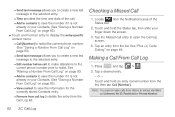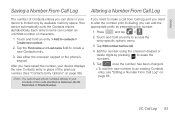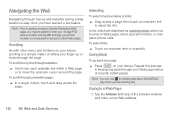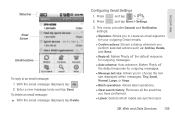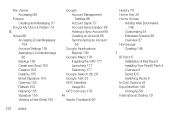Samsung SPH-M580 Support Question
Find answers below for this question about Samsung SPH-M580.Need a Samsung SPH-M580 manual? We have 2 online manuals for this item!
Question posted by kaimax on August 18th, 2014
How Do I Delete The Search History Off Of A Samsung Sph-m580
The person who posted this question about this Samsung product did not include a detailed explanation. Please use the "Request More Information" button to the right if more details would help you to answer this question.
Current Answers
Related Samsung SPH-M580 Manual Pages
Samsung Knowledge Base Results
We have determined that the information below may contain an answer to this question. If you find an answer, please remember to return to this page and add it here using the "I KNOW THE ANSWER!" button above. It's that easy to earn points!-
General Support
... Memory On My Virgin Mobile SPH-M310 (Slash) Phone? How Do I Make A 3-Way Call, Or Conference Call On My Phone? Can I Delete The Call Logs Or Call History On My Virgin Mobile SPH-M310 (Slash)? How Do I Change The Startup Greeting On My Virgin Mobile SPH-M310 (Slash)? How Do I Create Or Delete A Contact On My Virgin Mobile SPH-M310 (Slash)? Video... -
General Support
...history (2) Choose from the following : Inbox (1) Outbox (2) Drafts (3) Highlight a Text Message, using the navigation keys Select Erase Multiple Highlight each Text Message to delete...User Lock Code, usually the last 4 digits of the mobile phone. Press the right soft key for Erase (1) Select Yes,...handset simply click on the SPH-A900 click here . MP3's may also be deleted Press the right soft key... -
General Support
How Do I Create And Delete Alarms On My T-Mobile Phone? How Do I Create And Delete Alarms On My T-Mobile Phone? details on how to create and delete alarms from your phone. 2009 SGH-T749 Highlight SGH-T119 SGH-T929 Memoir SGH-T459 Gravity SGH-T919 Behold SGH-T109
Similar Questions
How To Delete The Google Search History Off Of A Samsung Sph-m580 Cell Phone
(Posted by akarpoyuc 10 years ago)