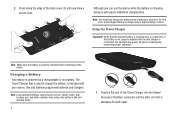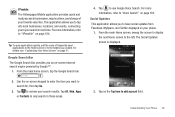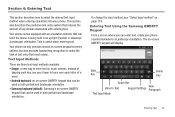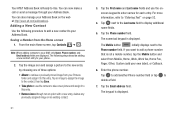Samsung SGH-I997 Support Question
Find answers below for this question about Samsung SGH-I997.Need a Samsung SGH-I997 manual? We have 2 online manuals for this item!
Question posted by norkol on September 3rd, 2014
How To Delete Web History From Samsung Sgh I997
Current Answers
Answer #1: Posted by waelsaidani1 on September 3rd, 2014 6:06 AM
- From the Home webpage, Touch > History.
A list of your most recently visited websites is displayed with Name and URL address.
- Touch any entry to display the webpage.
- Press > Clear history to delete the History list.
A cookie is a small file which is placed on your phone by a website during navigation. In addition to containing some site specific information, it can also contain some personal information (such as a username and password) which can pose a security risk if not properly managed. You can clear these cookies from your phone at any time.
- From the Home webpage, press > More >Settings > Clear all cookie data.
- At the All cookies will be deleted prompt, touch Yes to delete the cookies or touch Cancel to exit.
Related Samsung SGH-I997 Manual Pages
Samsung Knowledge Base Results
We have determined that the information below may contain an answer to this question. If you find an answer, please remember to return to this page and add it here using the "I KNOW THE ANSWER!" button above. It's that easy to earn points!-
General Support
... From A Caller Group On My SGH-v205? The Greeting On My SGH-v205 If So How? I Create And Delete Alarms On My SGH-v205? Do I Place My SGH-v205 Into Silent / Vibrate Mode? What Items Come With My SGH-v205? Can My SGH-V205 Receive Picture Messages From Another Mobile Phone? The SGH-v205 Support Instant Messaging And If So... -
General Support
How Do I Create And Delete Alarms On My T-Mobile Phone? details on how to create and delete alarms from your phone. 2009 SGH-T749 Highlight SGH-T119 SGH-T929 Memoir SGH-T459 Gravity SGH-T919 Behold SGH-T109 How Do I Create And Delete Alarms On My T-Mobile Phone? -
General Support
...SGH-A777 Phone? Note: The menus may vary, depending on your service provider for Menu Select MEdia Net (4) Select one of the following options: MEdia Net Home (1), to enter the homepage of the Wireless Web... of a WAP site Favorites (3), to access previously bookmarked Web pages Saved Pages (4), to access a previously saved Web page History (5), to the internet follow the following steps: While in...
Similar Questions
How to delete contact activity