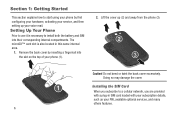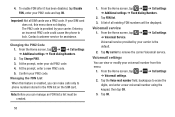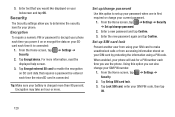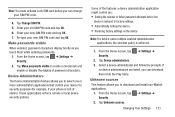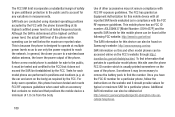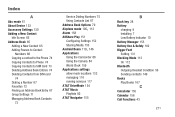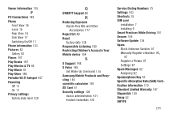Samsung SGH-I437P Support and Manuals
Get Help and Manuals for this Samsung item

View All Support Options Below
Free Samsung SGH-I437P manuals!
Problems with Samsung SGH-I437P?
Ask a Question
Free Samsung SGH-I437P manuals!
Problems with Samsung SGH-I437P?
Ask a Question
Most Recent Samsung SGH-I437P Questions
Can I Root Useing Saved Contents On Sd Card From A Rooted Phone?
My usb port isnt working so I cant plug into computer to root.well my last phone (galaxy aviator) wa...
My usb port isnt working so I cant plug into computer to root.well my last phone (galaxy aviator) wa...
(Posted by powmik 10 years ago)
Delete Contact History Samsumg Sgh-i437p
How to delete contact activity
How to delete contact activity
(Posted by jimward3906 10 years ago)
Gophone Quad-band
I need to know if my AT&T GoPhone is a quad-band. I'm trying to call Europe on my prepaid intern...
I need to know if my AT&T GoPhone is a quad-band. I'm trying to call Europe on my prepaid intern...
(Posted by crintowheels55 10 years ago)
Samsung SGH-I437P Videos
Popular Samsung SGH-I437P Manual Pages
Samsung SGH-I437P Reviews
We have not received any reviews for Samsung yet.