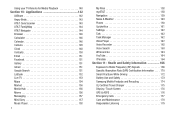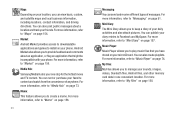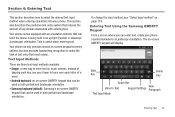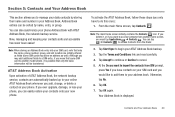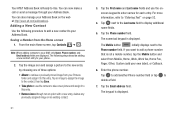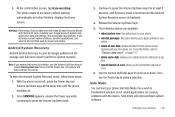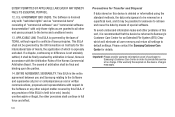Samsung SGH-I997 Support Question
Find answers below for this question about Samsung SGH-I997.Need a Samsung SGH-I997 manual? We have 2 online manuals for this item!
Question posted by mohiamliu on September 8th, 2014
How To Restore Deleted Files On Samsung Sgh I997
The person who posted this question about this Samsung product did not include a detailed explanation. Please use the "Request More Information" button to the right if more details would help you to answer this question.
Current Answers
Related Samsung SGH-I997 Manual Pages
Samsung Knowledge Base Results
We have determined that the information below may contain an answer to this question. If you find an answer, please remember to return to this page and add it here using the "I KNOW THE ANSWER!" button above. It's that easy to earn points!-
General Support
... PC Studio, a software program connecting a Samsung mobile phone to apply. Click the Play button above the music file area. Samsung PC Studio - Get Files Transfer Files Delete Files Show property Save Files Get Files You can send and receive media files using Multimedia Manager. Note If the USB setting of the phone from the My phone folder in the USB setting and... -
General Support
... on the side of the phone. Calls can then be received by connecting through a mobile phone, wirelessly. The call dial, voice dial, speed dial, and number dial. What Bluetooth Profiles Are Supported On My SGH-d347? Incoming calls ring to different folders, getting files, putting files, moving files and deleting files. The SGH-D347 Handset Supports the Following Bluetooth... -
General Support
... transfers are vcard, vmsg, vcal and vnote. The SGH-A727 handset supports the following website: (Due to possible...files, putting files, moving files and deleting files. OPP Object Push Profile is a Bluetooth technology that functions as images, pictures, virtual business cards, or appointment details. SPP Serial Port Profile defines how to a network through a mobile phone...
Similar Questions
How To Recover My Deleted Sms From Samsung Mobile Phone Memory Gt-s5830
(Posted by RL2mi 9 years ago)
I Want To Know How To Transfer Ringtone From My File To Make A Phone Ringtone
(Posted by Anonymous-131626 10 years ago)