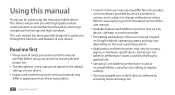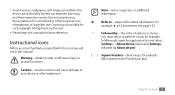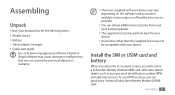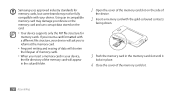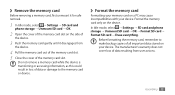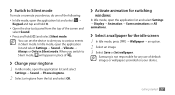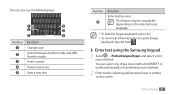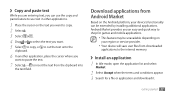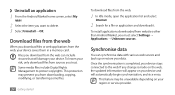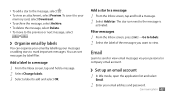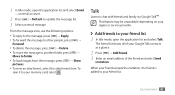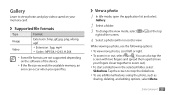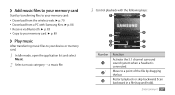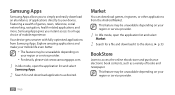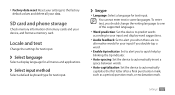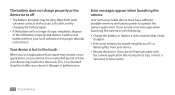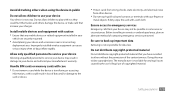Samsung GTS5830 Support Question
Find answers below for this question about Samsung GTS5830.Need a Samsung GTS5830 manual? We have 1 online manual for this item!
Question posted by RL2mi on July 26th, 2014
How To Recover My Deleted Sms From Samsung Mobile Phone Memory Gt-s5830
The person who posted this question about this Samsung product did not include a detailed explanation. Please use the "Request More Information" button to the right if more details would help you to answer this question.
Current Answers
Related Samsung GTS5830 Manual Pages
Samsung Knowledge Base Results
We have determined that the information below may contain an answer to this question. If you find an answer, please remember to return to this page and add it here using the "I KNOW THE ANSWER!" button above. It's that easy to earn points!-
General Support
... cache follow the steps below: While in standby mode, press the left soft key for Menu Select Recent Calls (3) Select Delete All (5) Highlight All Calls, using the navigation keys, from the phone memory, follow the steps below: From the standby screen, press the left soft key for Menu Select Settings (9) Select Set Applications... -
General Support
... Mobile Home Office Fax Other E-Mail Caller ID Ringtone Group Notes Select to Save (1) the Phone Contact information To Delete a single Contact from the Select Address Book (8) Select Contact List (1) Highlight Contact to be deleted, using the navigation keys Select Delete (8) Choose Selected key for Yes to confirm the Contact deletion To Delete All Contacts from the phone memory... -
General Support
... Sent Outbox Drafts My Folder key for Yes At the Protected Messages prompt, press the left soft key for OK to confirm the deletion of All Phone memory Contacts To delete the call logs or call history follow the steps below : Select Reset Settings (9) Highlight, using the navigation keys, any of the...
Similar Questions
Flip Phone Model Sm-b780a Phone Will Reboot Quite Often When Opening Up A Tex
text message and or replying to one Even sometimes when I create a text to send BUT sometimes the in...
text message and or replying to one Even sometimes when I create a text to send BUT sometimes the in...
(Posted by Lindadelciello 7 years ago)
Password To Unlock Sm B311v Phone
What is password to unlock sm b311v phone from verizon carrier?
What is password to unlock sm b311v phone from verizon carrier?
(Posted by kvb470 7 years ago)
How To Change The Language On The Gt-s5830?
I have made a factory reset and I want to get back the language to Englih
I have made a factory reset and I want to get back the language to Englih
(Posted by Lm140157 11 years ago)
Audible Notification On Samsung Gt-s5830
how do I get an audible email notification on GT-S5830
how do I get an audible email notification on GT-S5830
(Posted by bohemianslo 11 years ago)
Samsung Gt-s5830 Touch Pad Is Not Working Wt Is Problem Plz Help Me
(Posted by abdulkuddush746 11 years ago)