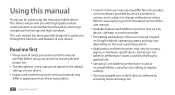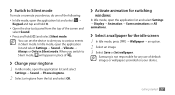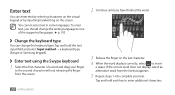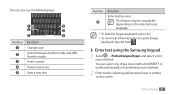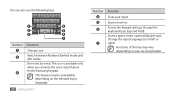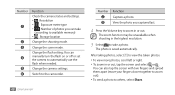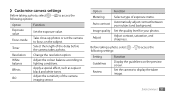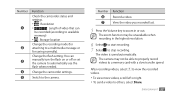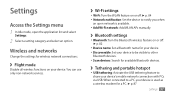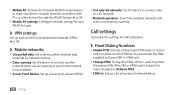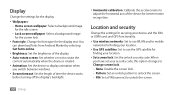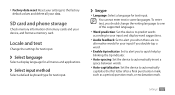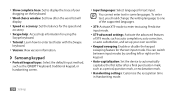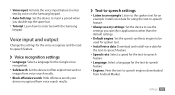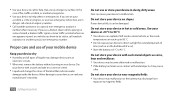Samsung GTS5830 Support Question
Find answers below for this question about Samsung GTS5830.Need a Samsung GTS5830 manual? We have 1 online manual for this item!
Question posted by Lm140157 on March 16th, 2013
How To Change The Language On The Gt-s5830?
I have made a factory reset and I want to get back the language to Englih
Current Answers
Related Samsung GTS5830 Manual Pages
Samsung Knowledge Base Results
We have determined that the information below may contain an answer to this question. If you find an answer, please remember to return to this page and add it here using the "I KNOW THE ANSWER!" button above. It's that easy to earn points!-
General Support
.... Some services supplied under You can change to your own calendar. For more information on the top...step. In addition, you want to play function so that radio is possible only in the Music menu. (Refer to Mobile Phone) From PC to other ... separately. Create/refresh DB to send and select File > If you can import media files using Multimedia Manager. In... -
General Support
... My SCH-I910 (Omnia) Phone? How Do I Use Call Waiting On My SCH-I910 (Omnia) Phone? How Do I Change The Language On My SCH-I910 (Omnia) Phone? How Do I Change The Items Listed On The Today...Omnia) Phone? How Do I Forward E-mail On My SCH-I910 (Omnia) Phone? How Do I Reset My SCH-I910 (Omnia) Phone? How Do I Delete All Of My Personal Information From My SCH-I910 (Omnia) Phone? ... -
General Support
details on how to change the size of the dialing font on your Trumpet Mobile handset. Can The Dialing Font Size Be Changed On My Trumpet Mobile Phone? Can The Dialing Font Size Be Changed On My Trumpet Mobile Phone?
Similar Questions
How To Recover My Deleted Sms From Samsung Mobile Phone Memory Gt-s5830
(Posted by RL2mi 9 years ago)
I Want A Driver Download For My Gt S3050 Mobile Phone
(Posted by anneto 10 years ago)
This Question Is Regardind A Samsung Gt-e2121e Mobile Phone.
Sometimes when making a call a message appears saying "call on divert" what does this mean and can I...
Sometimes when making a call a message appears saying "call on divert" what does this mean and can I...
(Posted by martiniaaa 11 years ago)
Audible Notification On Samsung Gt-s5830
how do I get an audible email notification on GT-S5830
how do I get an audible email notification on GT-S5830
(Posted by bohemianslo 11 years ago)