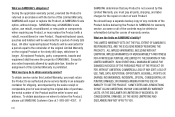Samsung SCH-R720 Support Question
Find answers below for this question about Samsung SCH-R720.Need a Samsung SCH-R720 manual? We have 2 online manuals for this item!
Question posted by imphil28pj3 on April 13th, 2013
How To Delete Search History In Samsung R720
The person who posted this question about this Samsung product did not include a detailed explanation. Please use the "Request More Information" button to the right if more details would help you to answer this question.
Current Answers
Related Samsung SCH-R720 Manual Pages
Samsung Knowledge Base Results
We have determined that the information below may contain an answer to this question. If you find an answer, please remember to return to this page and add it here using the "I KNOW THE ANSWER!" button above. It's that easy to earn points!-
General Support
... Recordings As Ringtones On My SCH-I760? How Do I Delete The Call Logs Or Call History On My SCH-I760? How Do I Delete All Of My Personal Information From My SCH-I760? Can I Create And Delete Alarms On My SCH-I760? How Do I Disable Or Change The Calendar Reminder Settings On My I760 Phone? Exchange Synchronization Account On My... -
General Support
... top menu and select to the fourth step. Organize Media Edit Create Mobile Phone Music Organize The Media menu helps you run Sound editor as PDF window and proceed to delete the file. Click magnifying Album: Album of file easily. By searching You can edit music and sound files as follows. Or click from... -
General Support
...Search Task Manager Windows Live Windows Media Windows Update Wireless Sync World Clock Personal Buttons Input Lock Menus Owner Information Phone Display Sounds & Phone Setting Today Setting Bluetooth Setting Select Home Page Select Encoding Options Memory Clear History Option Delete...Tree (Collapsed) SCH-I760 Menu Tree...
Similar Questions
How To Recover My Deleted Sms From Samsung Mobile Phone Memory Gt-s5830
(Posted by RL2mi 9 years ago)
How To Delete Browser History From Samsung Admire Sch-r720
(Posted by annpet 10 years ago)
How To Delete Call History On The Samsung Sch-s720c
(Posted by Toshrep 10 years ago)