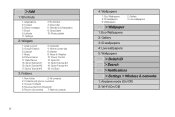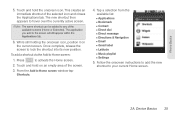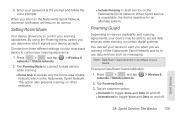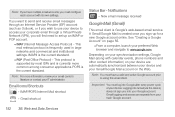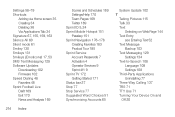Samsung SPH-M580 Support Question
Find answers below for this question about Samsung SPH-M580.Need a Samsung SPH-M580 manual? We have 2 online manuals for this item!
Question posted by cohnpkamba on February 6th, 2014
How To Create A Mobile Networks Shortcut On Replenish
The person who posted this question about this Samsung product did not include a detailed explanation. Please use the "Request More Information" button to the right if more details would help you to answer this question.
Current Answers
Related Samsung SPH-M580 Manual Pages
Samsung Knowledge Base Results
We have determined that the information below may contain an answer to this question. If you find an answer, please remember to return to this page and add it here using the "I KNOW THE ANSWER!" button above. It's that easy to earn points!-
General Support
...Create Mobile Phone Music Organize The Media menu helps you search and manage media files in your mobile phone, PC, or CD and save media files in the left and choose From phone ...follows. logo are distributed by Samsung PC Studio, a software program connecting a Samsung mobile phone to choose a Create DB below the window and click When the information for MTP-mode connection. To import... -
General Support
... / Camcorder Internet Media Memory Messaging Network/SAR Values Phone Book How Do I Mute / Unmute A Call On My Virgin Mobile SPH-M310 (Slash)? How Do I Make A 3-Way Call, Or Conference Call On My Phone? View the Virgin Mobile SPH-M310 (Slash) Menu Tree Top How Do I Create Or Delete A Contact On My Virgin Mobile SPH-M310 (Slash)? Can An Image... -
General Support
... Do I Customize The Default Shortcut Keys On My SPH-I325 (Ace)? How Do I Use Key Guard Or Key Lock On My SPH-I325 (Ace)? Windows Mobile 6.1 Update For ACE FAQ Listing By Category Using The Phone Bluetooth Contacts Display Sounds Images MP3s Camera Camcorder General Miscellaneous Internet & How Do I Create or Delete A Voice Note On...
Similar Questions
How Do You Send Files Via Bluetooth On A Samsung Virgin Mobile Phone Sph-m340
(Posted by Anonymous-144223 9 years ago)
How To Reset Virgin Mobile Samsung Sph-m310 Cell Phone When Locked
(Posted by Robwam 9 years ago)
How To Unlock Virgin Mobile Phone If You Forgot Your Password
(Posted by alvatebyer 10 years ago)