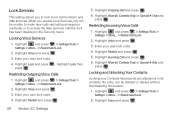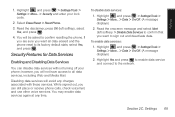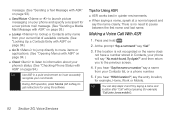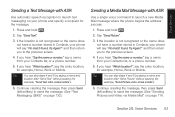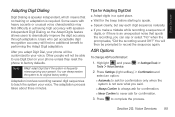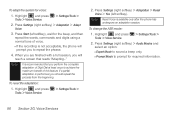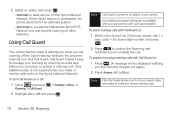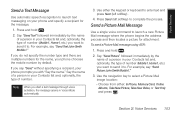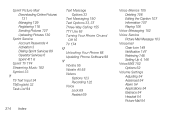Samsung SPH-M540 Support Question
Find answers below for this question about Samsung SPH-M540.Need a Samsung SPH-M540 manual? We have 4 online manuals for this item!
Question posted by yaslino on July 29th, 2013
How Can I Unlock Voice Services If No Code Works
The person who posted this question about this Samsung product did not include a detailed explanation. Please use the "Request More Information" button to the right if more details would help you to answer this question.
Current Answers
Related Samsung SPH-M540 Manual Pages
Samsung Knowledge Base Results
We have determined that the information below may contain an answer to this question. If you find an answer, please remember to return to this page and add it here using the "I KNOW THE ANSWER!" button above. It's that easy to earn points!-
General Support
... to work with a number to call isn't needed or appropriate or when a text message isn't convenient. However; Marketed as an audio attachment to other Voice SMS phones will be used anytime a phone call to play your messages. VoiceSMS messages sent to regular cell phones will be forwarded to any mobile phone or Email address. SMS Voice Messaging... -
General Support
... Lock (10) Select Lock My Phone (4) Enter the User Lock code (If you must unlock the phone to place outgoing calls (except to Lock All Voice Services The SPH-M550 (Exclaim) handset features five different type of the lock methods below: SPH-M550 (Exclaim) Lock Types Auto Keyguard Phone Lock Picture/Video Lock Contacts Voice Services Lock To enable or disable... -
General Support
... characteristics may need to adjust the Nuance VSuite 3.2 voice service settings to your voice only. Adaptation (2), You can improve voice recognition of audio guidance provided Prompt Mode, the system verbally prompts for most people without special adaptation. Why Is My Virgin Mobile SPH-M340 (Mantra) Phone No Longer Recognizing Voice Commands? Instead, the application picks the best...
Similar Questions
How Do I Unlock The Network Code Of My Phone To Any Network
(Posted by rogerschano 2 years ago)
How To Unlock Sgh T599n To Work Mobile Simply Card
(Posted by Anonymous-129112 10 years ago)
How Can I Unlock My Samsung Messenger Schr450 Phone. I Forgot My Security Code
how can i unlock my samsung messenger schr450 phone. i forgot my security code
how can i unlock my samsung messenger schr450 phone. i forgot my security code
(Posted by scasanovas 12 years ago)