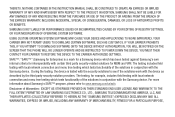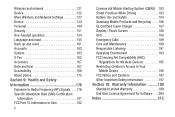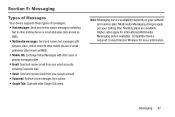Samsung SCH-I605 Support Question
Find answers below for this question about Samsung SCH-I605.Need a Samsung SCH-I605 manual? We have 1 online manual for this item!
Question posted by rogerschano on January 23rd, 2022
How Do I Unlock The Network Code Of My Phone To Any Network
The person who posted this question about this Samsung product did not include a detailed explanation. Please use the "Request More Information" button to the right if more details would help you to answer this question.
Current Answers
Answer #1: Posted by SonuKumar on January 24th, 2022 7:59 AM
https://forum.gsmhosting.com/vbb/f453/samsung-i605-verizon-unlock-1606929/
https://mobilespecs.net/phone/codes/Samsung/Samsung_Galaxy_Note_II_SCH-I605.html
Please respond to my effort to provide you with the best possible solution by using the "Acceptable Solution" and/or the "Helpful" buttons when the answer has proven to be helpful.
Regards,
Sonu
Your search handyman for all e-support needs!!
Related Samsung SCH-I605 Manual Pages
Samsung Knowledge Base Results
We have determined that the information below may contain an answer to this question. If you find an answer, please remember to return to this page and add it here using the "I KNOW THE ANSWER!" button above. It's that easy to earn points!-
General Support
... the MetroPCS SCH-I220 (Code) handset running Windows Mobile 6.1 Standard. Server Type (POP3 or IMAP): Require SSL Connection: A connection that enables sending of network which appears before...The outgoing e-mail server may require authentication. Does My MetroPCS SCH-I220 (Code) Phone Support Email? Custom Domain is for the conduits you are unsure please ... -
General Support
... Watts: 0.213 CDMA 1900 MHz: 1851.25 - 1908.75 0.957 W/kg 0.608 W/kg 0.269 Bluetooth 2400 MHz 0.0015 What Are The Network And SAR Value Specifications For My MetroPCS SCH-I220 (Code) Phone? WCDMA / FDD: 4G - Radio Technology CDMA 3G - 1xRTT: 3G - 1XEv/DO: TI-856 Rev 0 TI-856 Rev A TI-856 Rev B 3G... -
General Support
... On My MetroPCS SCH-I220 (Code) Phone? What Are The Specifications Of Advanced Features On My MetroPCS SCH-I220 (Code) Phone? Advanced Features Network Independant Features Speakerphone Voice... Air) NAB (Network Address Book) NITZ (Network Identity and Time Zone) FM Radio Mobile TV @metro Services Mobile Web Ready @metro Apps Store metroNAVIGATOR MetroBACKUP Network Dependent Services and Features...
Similar Questions
Problem In Activating Hotspot In Galaxy Note 2
Hello my name is sajid huassain I m using samsung sch i605 in india . I m not able to on mobile hots...
Hello my name is sajid huassain I m using samsung sch i605 in india . I m not able to on mobile hots...
(Posted by nadeem92a 9 years ago)