Samsung SPH-M540 Support Question
Find answers below for this question about Samsung SPH-M540.Need a Samsung SPH-M540 manual? We have 4 online manuals for this item!
Question posted by scasanovas on April 11th, 2011
How Can I Unlock My Samsung Messenger Schr450 Phone. I Forgot My Security Code
how can i unlock my samsung messenger schr450 phone. i forgot my security code
Current Answers
Related Samsung SPH-M540 Manual Pages
User Manual (user Manual) (ver.f5) (English) - Page 70
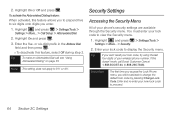
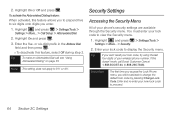
Highlight On or Off and press . Note This setting does not apply to change the default lock code by pressing Change Lock Code. You must enter your wireless phone number. Tip If you to prepend five to view the Security menu.
1. To activate the Abbreviated Dialing feature: When activated, this feature, select Off during step...
User Manual (user Manual) (ver.f5) (English) - Page 71
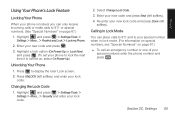
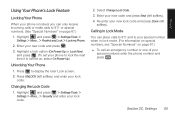
... softkey). Re-enter your special numbers enter the phone number and press . Enter your lock code. Press UNLOCK (left softkey).
4. Changing the Lock Code
1. Press to 911 or special numbers. (See "Special Numbers" on page 67.)
1. Highlight and press > Settings/Tools > Settings > More... > Security and enter your new code and press Next (left softkey) and enter...
User Manual (user Manual) (ver.f5) (English) - Page 72
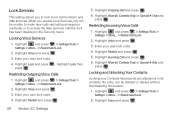
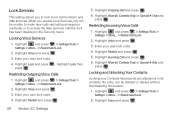
... press > Settings/Tools > Settings > More... > Restrict and Lock.
2. Enter your user lock code. 4. Locking and Unlocking Your Contacts
Locking your user lock code. 4. No entry can be unable to make new calls (excluding emergency numbers) or to lock voice... in its contents.
Enter your Contacts list prevents any alterations in the Security menu. Restricting Incoming Voice Calls
1.
User Manual (user Manual) (ver.f5) (English) - Page 73
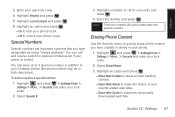
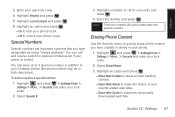
Highlight Lock Contacts and press .
6. Highlight an option and press . Ⅲ On to lock your phone book Ⅲ Off to unlock your lock code.
2.
Erasing Phone Content
Use the Security menu to quickly erase all web tracking cookies. Ⅲ Erase Web History to erase any temporarilydownloaded web files. Select Erase/Reset.
3.
Select Special #.
3. Note There ...
User Manual (user Manual) (ver.f5) (English) - Page 74
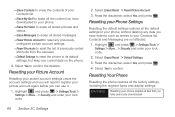
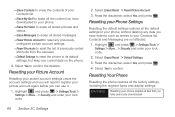
...Read the disclaimer, select Yes, and press . 4. Contacts and Messaging are not affected.
1. Highlight and press > Settings/Tools > Settings > More... > Security and enter your lock code.
2. Resetting Your Phone
Resetting the phone restores all stored messages.
Ⅲ Reset Picture Account to reset any previouslyconfigured picture account settings.
Ⅲ Reset Shortcuts to reset the list...
User Manual (user Manual) (ver.f5) (English) - Page 75
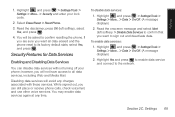
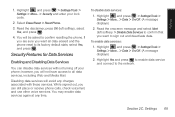
... charges associated with these services. however, you can disable data services without turning off your lock code.
2. To disable data services:
1.
Highlight and press > Settings/Tools > Settings > More......Settings > More... > Security and enter your phone; Disabling data services will be asked to its factory default state, select Yes, and press . Security Features for Data Services
...
User Manual (user Manual) (ver.f5) (English) - Page 184
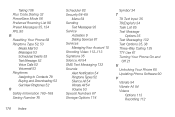
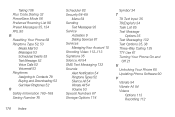
...Phone 68 Ringtone Type 52, 53
Media Mail 53 Messages 53 Scheduled Events 53 Text Message 53 Voice Calls 52 Voicemail 53 Ringtones Assigning to Contacts 79 Buying and Downloading 52 Get New Ringtones 52 S Safety Information 160-168 Saving Number 75
178 Index
Scheduler 82 Security... Your Phone On and
Off 21 U
Unlocking Your Phone 65 Updating Phone Software 90 V Vibrate 54 Vibrate All 54 ...
User Manual (user Manual) (ver.f8) (English) - Page 4


... Roam Guard 77 2F. Voice Services 99
Using Automatic Speech Recognition (ASR) . . 99 Managing Voice Memos 105 Erasing Phone Content 71 Resetting Your Picture Account 72 Resetting Your Phone Settings 72 Resetting Your Phone 72 Security Features for an Entry 88 Dialing Sprint Services 89 Wireless Backup 89 2H. Contacts 82
Adding a New Contacts...
User Manual (user Manual) (ver.f8) (English) - Page 14
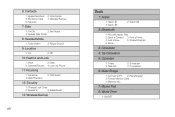
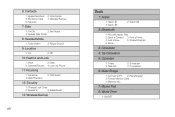
... Mode
1: Turbo Button
2: Ringer Sound
9: Location
1: On
2: Off
10: Restrict and Lock
1: Voice
2: Data
3: Camera/Pictures 4: Lock my Phone
11: Roaming
1: Set Mode 3: Data Roaming
2: Call Guard
12: Security
1: Change Lock Code
2: Special #
3: Erase/Reset
13: Wireless Backup
viii
Tools
1: Alarm
1: Alarm #1 3: Alarm #3
2: Bluetooth
2: Alarm #2
1: Pair with Hands Free
2: Send...
User Manual (user Manual) (ver.f8) (English) - Page 18
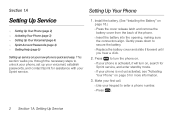
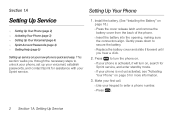
Gently press down to secure the battery.
Ⅲ Replace the battery cover and slide it forward until you through the necessary steps to unlock your phone, set up service on your keypad to turn the phone on.
Ⅲ If your phone is activated, it will turn on, search for more information.
3. Make your first call.
Ⅲ...
User Manual (user Manual) (ver.f8) (English) - Page 47


... matched number in your Contacts, the Abbrev.
You can use either of the following abbreviated dialing features.
ⅷ Contacts Match - Phone Basics
Plus (+) Code Dialing
When placing international calls, you can use Plus Code Dialing to speed dialing. until a "+" appears on page 66 to dial the resulting number. (See "Setting Abbreviated Dialing" on...
User Manual (user Manual) (ver.f8) (English) - Page 83
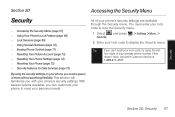
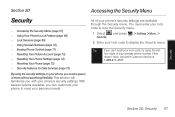
.... With several options available, you can 't recall your lock code, try using the security settings on your phone, you receive peace of mind without sacrificing flexibility.
Tip If you with your phone's security settings. Security 67
All of your phone's security settings are available through the Security menu. If this doesn't work, call Sprint Customer Service at 1-888-211...
User Manual (user Manual) (ver.f8) (English) - Page 84
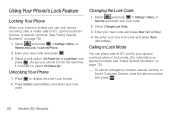
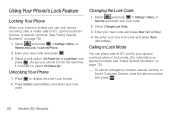
... lock code.
2. Security Enter your lock
code.
Press to 911, Sprint Customer Service, or special numbers. (See "Using Special Numbers" on page 70.)
1.
Press Unlock (right softkey) and enter your new code and press . 3. Select Change Lock Code.
3. Re-enter your new lock code and press Done (left softkey).
4. Using Your Phone's Lock Feature
Locking Your Phone
When your phone...
User Manual (user Manual) (ver.f8) (English) - Page 86
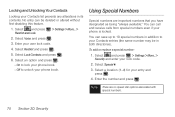
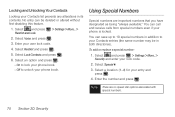
... from special numbers even if your user lock code.
4. You can be in both directories). Enter your phone is locked.
Select and press > Settings > More...> Security and enter your phone book. Security Select an option and press . Ⅲ On to lock your phone book. Ⅲ Off to unlock your lock code.
2. Select Restrict and press .
5.
Note There are...
User Manual (user Manual) (ver.f8) (English) - Page 87
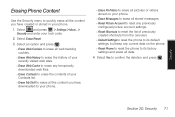
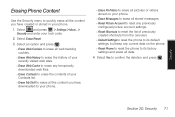
...the content you have downloaded to your phone.
Ⅲ Erase Pic/Video to erase all pictures or videos stored on your phone.
Ⅲ Erase Messages to erase...phone.
1. Security 71 Erasing Phone Content
Use the Security menu to its default settings, but keep any current data on the phone.
Ⅲ Reset Phone to reset the phone to quickly erase all data.
4. Select Erase/Reset.
3. Security...
User Manual (user Manual) (ver.f8) (English) - Page 88
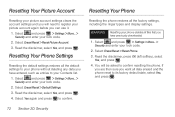
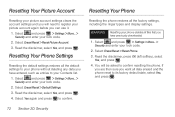
...
you are then sure you can use it.
1. Select Erase/Reset > Reset Picture Account. 3.
Select and press > Settings > More... > Security and enter your lock code.
2. Select Erase/Reset > Reset Phone. 3. Select Yes again and press to your Contacts list.
1. Read the disclaimer, press OK (left softkey), select
Yes, and press . 4. Resetting Your Picture...
User Manual (user Manual) (ver.f8) (English) - Page 90


... that let you are roaming, the phone displays the roaming icon ( ). Section 2E
Understanding Roaming
Roaming
ࡗ Understanding Roaming (page 74) ࡗ Setting Your Phone's Roam Mode (page 75) ࡗ..., when you manage your phone off the
Sprint National Network, always dial numbers using your roaming experience. Your new dual band Rant™ by Samsung® works anywhere on ...
User Manual (user Manual) (ver.f8) (English) - Page 91
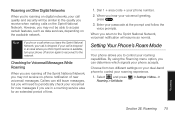
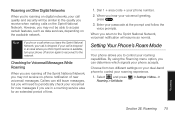
... you think Sprint service is dropped. Dial 1 + area code + your voicemail greeting,
press
.
3.
When you hear your phone number.
2.
Choose from two different settings on the Sprint ...National Network. Roaming on Other Digital Networks
When you're roaming on digital networks, your call quality and security will...
User Manual (user Manual) (ver.f8) (English) - Page 226
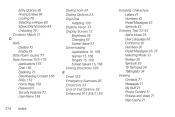
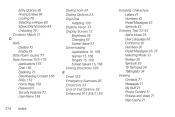
... 88 Speed Dial Numbers 84 Unlocking 70 Contacts Match 31 D Data Disable 73 Enable 73 Data Roam Guard 77 Data Services 157-173 Applications 157 Chat 165 Disabling 73 Downloading Content 166 FAQs 173 Home Page 159 Password 5 Security Features 73 User Name 158
... Symbols 36 T9 Text Input 34 T9(English) 34
Erasing Contacts 71 Messages 71 My Stuff 71 Phone Content 71 Pictures and Video 71 Web Cache 71
User Manual (user Manual) (ver.f8) (English) - Page 229
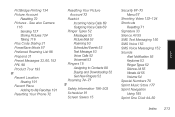
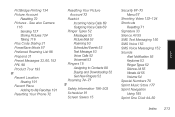
...Code Dialing 31 PowerSave Mode 57 Preferred Roaming List 98 Prepend 31 Preset Messages 33, 60, 152 PRL 98 Product Tour 193 R Recent Location
Sharing 191 Recent Place
Adding to My Favorites 191 Resetting Your Phone... New Ringers 52
Roaming 74-77 S
Safety Information 196-203 Scheduler 91 Screen Savers 15
Security 67-73 Menu 67
Shooting Video 122-124 Shortcuts
Resetting 71 Signature 33 Silence All 55 ...
Similar Questions
How To Wipe Samsung Rant Sph-m540 If You Forgot Security Code
(Posted by o3gsa 9 years ago)
I Forgot Password To My Samsung Messenger Phone How Do I Restart It
(Posted by dlugomc 10 years ago)
How To Change A Samsung Messenger 3 Lock Code When You Dond Know The Security
code
code
(Posted by amandsoftme 10 years ago)

