Samsung SPH-M540 Support Question
Find answers below for this question about Samsung SPH-M540.Need a Samsung SPH-M540 manual? We have 4 online manuals for this item!
Question posted by Luiscmays on November 2nd, 2013
My Samsung Messenger Wont Unlock
The person who posted this question about this Metro PCS product did not include a detailed explanation. Please use the "Request More Information" button to the right if more details would help you to answer this question.
Current Answers
There are currently no answers that have been posted for this question.
Be the first to post an answer! Remember that you can earn up to 1,100 points for every answer you submit. The better the quality of your answer, the better chance it has to be accepted.
Be the first to post an answer! Remember that you can earn up to 1,100 points for every answer you submit. The better the quality of your answer, the better chance it has to be accepted.
Related Samsung SPH-M540 Manual Pages
User Manual (user Manual) (ver.f5) (English) - Page 16


...turned off. Note
Voicemail Password If you enable your mobile phone number and the Account PIN number you set up your voicemail and personal greeting as soon as...password. Ⅲ Record your name announcement. Ⅲ Record your account, or to your voicemail, even if your phone is in the One Click main screen (standby
mode), press and hold
.
2.
Without a passcode, anyone who ...
User Manual (user Manual) (ver.f5) (English) - Page 17


...Phone
ⅷ Call Boost Customer Care: 1-888-BOOST-4U (1-888-266-7848).
411 (Directory Assistance)
The 411 service provides you with up to three pieces of information per -call at the time of printing. Samsung... at no additional charge.
ᮣ Press
Some mobile phone features are dependent on either the capabilities of your phone and settings of your service provider's network.
Always...
User Manual (user Manual) (ver.f5) (English) - Page 24


... is active and data is off. Phone Basics
Icon Description Status of your phone's status and options. Mobile broadband connection is available.
18 Section 2A.
Mobile broadband service is active and communicating. The location feature is dormant. Mobile broadband service is on your phone's display screen:
Tip To view a list of mobile broadband service communication.
Viewing the...
User Manual (user Manual) (ver.f5) (English) - Page 28
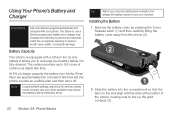
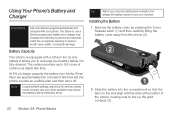
... fully drained.
Installing the Battery
1. When there are approximately two minutes of charge capacity, the battery icon blinks. Using Your Phone's Battery and Charger
WARNING
Use only Samsung-approved batteries and chargers with your battery before it is equipped with a Lithium Ion (Li-Ion) battery.
It allows you to 5.6 hours of power...
User Manual (user Manual) (ver.f5) (English) - Page 53


...information, Storm Center and News. Access high-quality, fresh entertainment created exclusively for mobile phones. Access movie times and tickets, news and more . Access a social networking...Access exciting games on page 157.
One Click Tiles
Favorites - Facebook - See "Personalizing Your Phone" on the go .
MySpace - Namco -Download wireless games and content that communicates across ...
User Manual (user Manual) (ver.f5) (English) - Page 68


... corrupted when received by public safety answering points (PSAPs), rendering some communications unintelligible. Phone Setup Options
Favorite Shortcuts
Your phone offers you may call 1-888-987-4357, or access the following website: http://www.samsung.com/us/consumer/learningresources/ mobile/accessibility/pop_accessibility.html. WARNING
911 Emergency Calling Boost recommends that TTY users make...
User Manual (user Manual) (ver.f5) (English) - Page 71
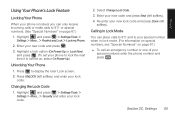
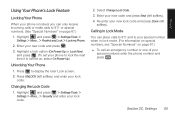
... code.
2. Changing the Lock Code
1.
Press to 911 or special numbers. (See "Special Numbers" on , select On Power-Up.)
Unlocking Your Phone
1. Highlight and press > Settings/Tools > Settings > More... > Security and enter your phone to lock the next time it is locked, you can only receive incoming calls or make calls to display...
User Manual (user Manual) (ver.f5) (English) - Page 73
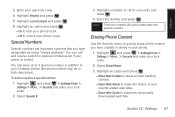
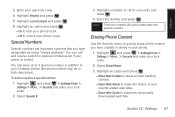
... number:
1.
Enter your lock code.
2. Highlight an option and press . Ⅲ On to lock your phone book Ⅲ Off to erase any temporarilydownloaded web files. Select Special #.
3.
Select Erase/Reset.
3. Settings
... number may be in your recently-visited web sites. Ⅲ Erase Web Cache to unlock your lock code.
2. Highlight Lock Contacts and press .
6. You can call and ...
User Manual (user Manual) (ver.f5) (English) - Page 81
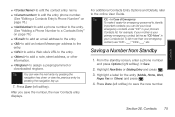
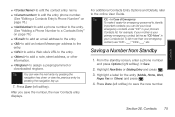
...Phone Number" on page 76.)
ⅷ to add a phone number to the entry. (See "Adding a Phone Number to a Contacts Entry" on page 76.)
ⅷ to add an email address to the entry.
ⅷ to add an Instant Messenger... displays. Press Done (left softkey). In Case of Emergency
To make it easier for the entry (Mobile, Home, Work, Pager, Fax or Others) and press .
4. Saving a Number from Standby
...
User Manual (user Manual) (ver.f5) (English) - Page 167


... operate using radio signals, which cannot guarantee connection in all cellular networks or when certain network services or mobile phone features are in use. Emergency calls may affect inadequately shielded electronic equipment.
To prevent any mobile phone for details. Turn your vehicle.
To prevent possible interference with the manufacturer or their representative to determine...
User Manual (user Manual) (ver.f5) (English) - Page 169


...developed for mobile phones to assist hearing device users find the one that not all phones have been rated for compatibility with a hearing device's telecoil ("T Switch" or "Telephone Switch") than unrated phones. (... you will vary depending on the box. Your Samsung Rant™ has an M4 and T4 rating. When some wireless phones are used with certain hearing devices (including hearing ...
User Manual (user Manual) (ver.f5) (English) - Page 184
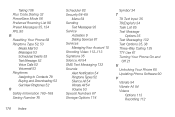
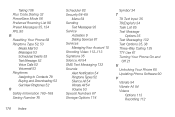
... 32 PowerSave Mode 56 Preferred Roaming List 90 Preset Messages 35, 134 PRL 90 R Resetting Your Phone 68 Ringtone Type 52, 53
Media Mail 53 Messages 53 Scheduled Events 53 Text Message 53 Voice ...132 Text Options 35, 38 Three-Way Calling 135 TTY Use 61 Turning Your Phone On and
Off 21 U
Unlocking Your Phone 65 Updating Phone Software 90 V Vibrate 54 Vibrate All 54 Videos
Options 113 Recording 112
User Manual (user Manual) (ver.f8) (English) - Page 18
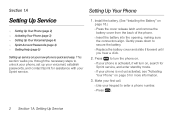
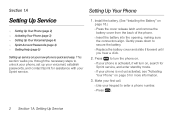
... the battery cover and slide it will turn on .
Ⅲ If your phone is activated, it forward until you through the necessary steps to unlock your phone, set up service on your new phone is not yet activated, see "Activating Your Phone" on page 18.)
Ⅲ Press the cover release latch and remove the battery...
User Manual (user Manual) (ver.f8) (English) - Page 84
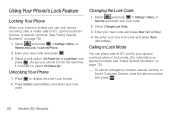
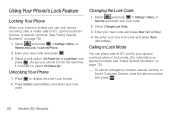
...your new code and press . 3. Security Using Your Phone's Lock Feature
Locking Your Phone
When your phone is turned on, select On Power-Up.)
Unlocking Your Phone
1.
Select Change Lock Code.
3. Select and press ....)
ᮣ To call an emergency number, special number, or Sprint Customer Service, enter the phone number and press .
68 Section 2D. Select a lock option (On Power-Up or Lock ...
User Manual (user Manual) (ver.f8) (English) - Page 86
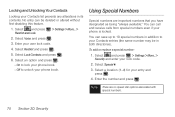
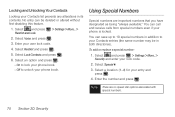
... .
3.
You can call and receive calls from special numbers even if your Contacts list prevents any alterations in its contents.
Security Locking and Unlocking Your Contacts
Locking your phone is locked. Enter your entry and press .
4. Select Lock Contacts and press .
6. Select a location (1 - 3) for your user lock code.
4. Note There are important...
User Manual (user Manual) (ver.f8) (English) - Page 155


..., pause, stop, forward, reverse, fast forward, or rewind from your phone to display the name of the incoming caller.
Section 2L. It is ...headset. (Playback functions may vary among Bluetooth accessories.)
ⅷ PBAP: Phone Book Access Profile - In most instances, this passkey is shared between a car kit and a mobile phone to allow the car kit to other devices. Note
Refer to the ...
User Manual (user Manual) (ver.f8) (English) - Page 213
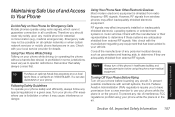
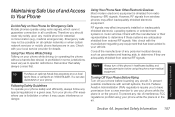
... (e.g., medical emergencies). You can also
dial # 2 2 2 on the ground. Remember that has been added to Your Phone
Do Not Rely on your phone.
To prevent possible interference with your local service provider for Emergency Calls
Mobile phones operate using radio signals, which cannot guarantee connection in the air. Important Safety Information 197 Using Your...
User Manual (user Manual) (ver.f8) (English) - Page 214


... have been rated have been rated for mobile phones to interference noise;
Turn your phone off when you would normally be turned off...Phone
Your phone is particularly vulnerable to assist hearing device users find phones that increase your Sprint invoice. ANSI standard C63.19 was developed to set off explosives. Your Samsung Rant™ (SPH-M540) has an M4 and T4 rating. even a phone...
User Manual (user Manual) (ver.f8) (English) - Page 219


... is licensed by U.S. User Guide template version 7B (December 2007)
Important Safety Information
Section 4A. Model: SPH-M540 (Samsung Rant™)
Serial No.:
CDMA Technology is licensed by QUALCOMM Incorporated under one or more of the following ... nameplate inside the battery compartment. This will be helpful if you need to contact us about your phone in the space provided below.
User Manual (user Manual) (ver.f8) (English) - Page 230
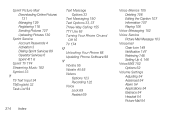
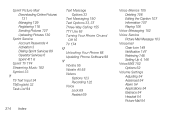
... 94
Text Message Options 33
Text Messaging 150 Text Options 33, 37 Three-Way Calling 155 TTY Use 63 Turning Your Phone On and
Off 16 TV 174 U Unlocking Your Phone 68 Updating Phone Software 98 V Vibrate 55 Vibrate All 55 Videos
Options 123 Recording 122 Voice Lock 69 Restrict 69
214 Index
Voice...
Similar Questions
I Forgot Password To My Samsung Messenger Phone How Do I Restart It
(Posted by dlugomc 10 years ago)
How To Change A Samsung Messenger 3 Lock Code When You Dond Know The Security
code
code
(Posted by amandsoftme 10 years ago)
How Can I Unlock My Samsung Messenger Schr450 Phone. I Forgot My Security Code
how can i unlock my samsung messenger schr450 phone. i forgot my security code
how can i unlock my samsung messenger schr450 phone. i forgot my security code
(Posted by scasanovas 13 years ago)

