Samsung SPH-M540 Support Question
Find answers below for this question about Samsung SPH-M540.Need a Samsung SPH-M540 manual? We have 4 online manuals for this item!
Question posted by dlugomc on April 3rd, 2014
I Forgot Password To My Samsung Messenger Phone How Do I Restart It
The person who posted this question about this Metro PCS product did not include a detailed explanation. Please use the "Request More Information" button to the right if more details would help you to answer this question.
Current Answers
There are currently no answers that have been posted for this question.
Be the first to post an answer! Remember that you can earn up to 1,100 points for every answer you submit. The better the quality of your answer, the better chance it has to be accepted.
Be the first to post an answer! Remember that you can earn up to 1,100 points for every answer you submit. The better the quality of your answer, the better chance it has to be accepted.
Related Samsung SPH-M540 Manual Pages
User Manual (user Manual) (ver.f5) (English) - Page 16


To log into 'My Account,' you will need your mobile phone number and the Account PIN number you enable your voicemail account, it is recommended that you set up at activation. Follow the system prompts to:
Ⅲ Create your password. Ⅲ Record your name announcement. Ⅲ Record your voicemail, see "Voicemail" on page 130...
User Manual (user Manual) (ver.f5) (English) - Page 17


...network settings may not be accurate at no additional charge.
ᮣ Press
Some mobile phone features are believed to be activated by your service provider's network. Setting Up Service...Dial #611 to access a summary of your service provider about feature availability and functionality. Samsung reserves the right to three pieces of information per call, and the operator can automatically...
User Manual (user Manual) (ver.f5) (English) - Page 24


... Mail message. The data connection is active and data is on your phone's display screen:
Tip To view a list of mobile broadband service communication. Mobile broadband service is active and communicating. Mobile broadband service is off. The location feature is dormant. Your phone is installed. The data connection is dormant (no data is being transmitted...
User Manual (user Manual) (ver.f5) (English) - Page 28
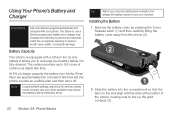
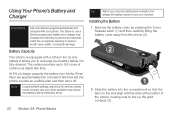
... Release Latch (1) and then carefully lifting the battery cover away from the phone (2).
2. Using Your Phone's Battery and Charger
WARNING
Use only Samsung-approved batteries and chargers with a Lithium Ion (Li-Ion) battery.
Phone Basics Battery Capacity
Your phone is equipped with your phone's battery level indicator and
charge the battery before it runs out of...
User Manual (user Manual) (ver.f5) (English) - Page 30
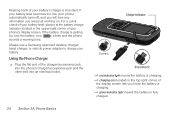
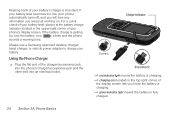
... is charging. Ⅲ A charging icon located in the upper-right corner of your phone's display screen. Phone Basics
Charge Indicator
Ⅲ A red indicator light means the battery is fully charged. ... is getting too low, the battery icon ( ) blinks and the phone sounds a warning tone. Always use a Samsung-approved desktop charger, travel charger, or vehicle power adapter to charge your...
User Manual (user Manual) (ver.f5) (English) - Page 31
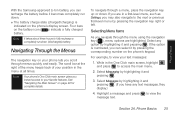
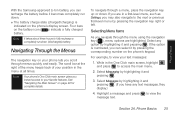
... in the menu at all times.
Select Messages by pressing the corresponding number on the phone's keypad. If the option is
indicated on your text messages:
1. to fully recharge ... message text. Navigating Through the Menus
The navigation key on the phone's display screen. Phone Basics
With the Samsung-approved Li-Ion battery, you can select it and pressing . Four bars ...
User Manual (user Manual) (ver.f5) (English) - Page 37
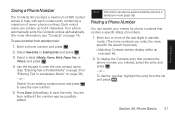
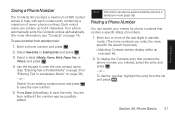
... .
2.
Each entry's name can search your entries for an existing contact name and press to 64 characters. Select a label (Mobile, Home, Work, Pager, Fax, or Others) and press .
4. Phone Basics 31 or - Your phone automatically sorts the Contacts entries alphabetically. (For more specific the search becomes.) Ⅲ Matching Contacts entries display within an...
User Manual (user Manual) (ver.f5) (English) - Page 45


... the QWERTY Keyboard
The Samsung Rant™ has a built-in dual language mode:
1. This orients the phone's display to as a QWERTY keyboard.
Rotate the phone 90 degrees counter-clockwise...., press the Options (right softkey) > Text Mode > Text Options > Dual Language.
2.
Phone Basics
2. Press Menu > Settings/Tools > Settings > Text Entry.
Entering Characters In Dual Language...
User Manual (user Manual) (ver.f5) (English) - Page 53


... - Access the global social networking website. Navigation - Purchase Ringtones, Games, Applications, Chat, Flirt, Fun, and My Stuff. Access high-quality, fresh entertainment created exclusively for mobile phones.
Re-Boost -
Games - Access movie times and tickets, news and more . Access Navigation, including Drive To, Search, Maps & Traffic, and Share & More. Access an interactive...
User Manual (user Manual) (ver.f5) (English) - Page 68


...displays.)
2.
Pressing the navigation key to the assigned direction in standby mode will launch your phone will display the TTY access
icon. Select to resolve this. The problem encountered appears related... Phone Setup Options
Favorite Shortcuts
Your phone offers you may call 1-888-987-4357, or access the following website: http://www.samsung.com/us/consumer/learningresources/ mobile/...
User Manual (user Manual) (ver.f5) (English) - Page 78


...to type in your Contacts list and exit. Select New Entry to your Contacts or from calls identified as Mobile, Home, Work, Pager, Fax, or Others) and press .
4. Highlight and press > History.
2.... a total of seven phone numbers.
1. Press Done (left softkey) to save phone numbers already in the new entry name and press . - Saving a Phone Number From History
Your phone can store up to 600...
User Manual (user Manual) (ver.f5) (English) - Page 80
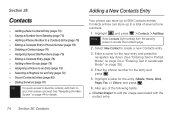
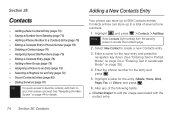
...Mobile, Home, Work, Pager, Fax, or Others) and press .
6.
Highlight a label for the new entry and press the navigation key down. (See "Entering Text in Portrait Mode" on page 34 or "Entering Text in Landscape Mode" on page 44 for the entry and press .
5.
Adding a New Contacts Entry
Your phone...carousel. Enter the phone number for details. Alter any of seven phone numbers.
1. ...
User Manual (user Manual) (ver.f5) (English) - Page 81
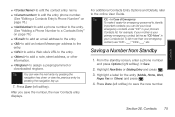
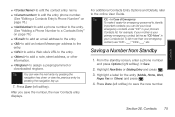
...phone...phone number. (See "Editing a Contacts Entry's Phone Number" on page 76.)
ⅷ to add a phone number to the entry. (See "Adding a Phone... Number to a Contacts Entry" on page 76.)
ⅷ to add an email address to the entry.
ⅷ to add an Instant Messenger...ICE" in
your phone's
Contacts list....
User Manual (user Manual) (ver.f5) (English) - Page 111


... the battery while files are connected to fail.
ⅷ DO NOT turn off or restart your phone's screen will display "Phone Off." Other operating systems may require a USB Mass Storage Driver that can be downloaded from http://www.samsung.com/us/support/ download/supportDownloadMain.do not attempt to transfer large amounts of data from...
User Manual (user Manual) (ver.f5) (English) - Page 169


... have been rated have been rated for mobile phones to assist hearing device users find the one that not all phones have a label located on the user's hearing device and individual type and degree of the hearing device. Your Samsung Rant™ has an M4 and T4 rating.
Results will have been developed for...
User Manual (user Manual) (ver.f5) (English) - Page 175
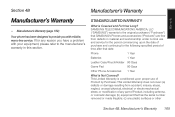
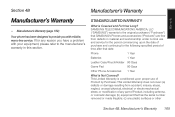
...") warrants to the original purchaser ("Purchaser") that SAMSUNG's Phones and accessories ("Products") are free from accident, misuse, abuse, neglect, unusual physical, electrical or electromechanical stress, or modification of any part of Product, including antenna, or cosmetic damage; (b) equipment that date:
Phone
1 Year
Batteries
1 Year
Leather Case/Pouch/Holster 90 Days
Game Pad...
User Manual (user Manual) (ver.f8) (English) - Page 134


... options involving the Sprint Picture Mail Web site, you will be prompted to confirm your password.)
4. Please wait while the system creates your account has been successfully registered, you may... to register your Sprint Picture Mail account and establish a password through your phone.
Registering Your Sprint Picture Mail Account
The first time you use any registration prompts and ...
User Manual (user Manual) (ver.f8) (English) - Page 181


...Dating.
Select
> Send Message > IM.
-
Select an IM provider, such as user name or password, select Sign In (left softkey) and press Go (left softkey). (Your IM screen for the ...up and begin chatting. Use your phone.
1. Note
The information required to sign in information for the selected provider, such as AOL Instant Messenger, Windows Live Messenger, or Yahoo! Follow the onscreen ...
User Manual (user Manual) (ver.f8) (English) - Page 214


... explosive atmosphere. These areas are not guarantees.
Using Your Phone With a Hearing Aid Device
A number of measuring both wireless phone and hearing devices to determine usability rating categories for mobile phones to turn your phone off .
Not all phones have been developed for both. Your Samsung Rant™ (SPH-M540) has an M4 and T4 rating.
Ratings have been...
User Manual (user Manual) (ver.f8) (English) - Page 220


...'s warranty in this section. STANDARD LIMITED WARRANTY
What is Covered and For How Long? For information regarding the terms and conditions of time after that SAMSUNG's Phones and accessories ("Products") are free from defects in material and workmanship under normal use and service for the period commencing upon the date of purchase...
Similar Questions
How To Change A Samsung Messenger 3 Lock Code When You Dond Know The Security
code
code
(Posted by amandsoftme 10 years ago)
How Can I Unlock My Samsung Messenger Schr450 Phone. I Forgot My Security Code
how can i unlock my samsung messenger schr450 phone. i forgot my security code
how can i unlock my samsung messenger schr450 phone. i forgot my security code
(Posted by scasanovas 13 years ago)

