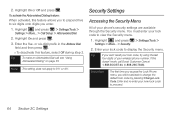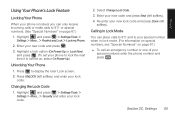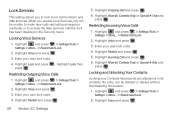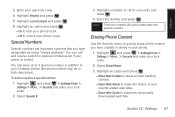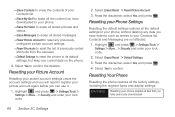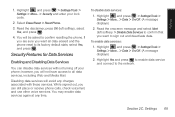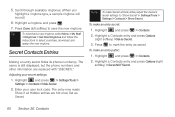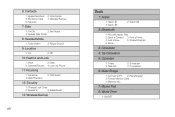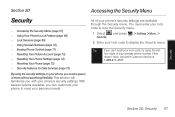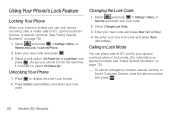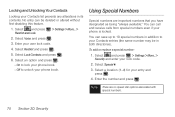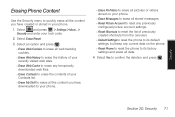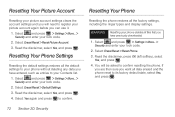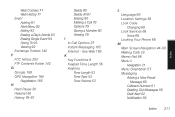Samsung SPH-M540 Support Question
Find answers below for this question about Samsung SPH-M540.Need a Samsung SPH-M540 manual? We have 4 online manuals for this item!
Question posted by amandsoftme on March 10th, 2014
How To Change A Samsung Messenger 3 Lock Code When You Dond Know The Security
code
Current Answers
Related Samsung SPH-M540 Manual Pages
Samsung Knowledge Base Results
We have determined that the information below may contain an answer to this question. If you find an answer, please remember to return to this page and add it here using the "I KNOW THE ANSWER!" button above. It's that easy to earn points!-
General Support
...-up and did not program a number into NAM2, you change or delete the phone lock setting follow the steps below: From the standby screen, press the left soft key for Settings Select Phone Settings (5) Select Security (3) Enter the Lock Code (Default is Locked" In Phone Lock mode, you enter the lock code Unlock - message is displayed To Unlock the Keypad: Press... -
General Support
... are two ways to prevent unauthorized access to your phone: a Phone Lock and Call Restriction. (Note: Samsung does not have access to any combination from the following steps from the standby screen: Security (4), menu, choose Restriction (5). This security code, unless changed, should be used in changing your cellular phone number. Call restriction options can be accessed until the... -
General Support
...Change Setting" Video Search Task Manager Windows Live Windows Media Windows Update Wireless Sync World Clock Personal Buttons Input Lock Menus Owner Information Phone Display Sounds & Go to Today Go to security... Mobile ActiveSync Calculator Camera D-Day File Explorer Messenger Notes Obexftp Picsel Browser Pictures & Office Mobile Excel Mobile PowerPoint Mobile Word Mobile ...
Similar Questions
I Do Not Know My Lock Code To Unlock My Phone.
Somehow I accidentally changed the lock code on my phone, and now I'm unable to unlock it! Please he...
Somehow I accidentally changed the lock code on my phone, and now I'm unable to unlock it! Please he...
(Posted by clmcbee 8 years ago)
How To Reset Samsung Rant Sph-m540 If The User Lock Code Is Forgotten
(Posted by pacbof 9 years ago)
Forgot User Lock Code
how can I reset my samsung sph-m540 my son does not remember the user code
how can I reset my samsung sph-m540 my son does not remember the user code
(Posted by beto228 12 years ago)
How Can I Unlock My Samsung Messenger Schr450 Phone. I Forgot My Security Code
how can i unlock my samsung messenger schr450 phone. i forgot my security code
how can i unlock my samsung messenger schr450 phone. i forgot my security code
(Posted by scasanovas 13 years ago)