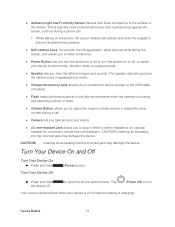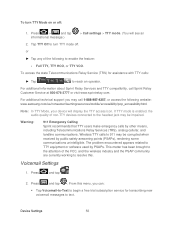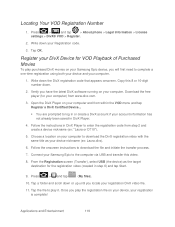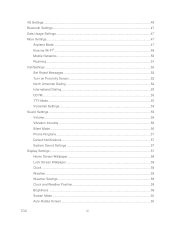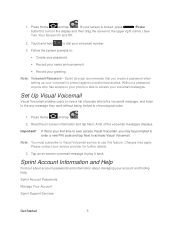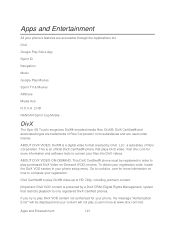Samsung SPH-D710 Support Question
Find answers below for this question about Samsung SPH-D710.Need a Samsung SPH-D710 manual? We have 2 online manuals for this item!
Question posted by dlynch25611 on December 2nd, 2015
Samsung Chrono R261 Lock Code
i locked my phone, i need the code.
Current Answers
Answer #1: Posted by TommyKervz on December 2nd, 2015 11:35 PM
The default lock code for your phone is generally the last four digits of your phone number. If you have changed your default code and forgot the one you have set then you will need to hard reset your phone' using this code *2767*3855#.
Related Samsung SPH-D710 Manual Pages
Samsung Knowledge Base Results
We have determined that the information below may contain an answer to this question. If you find an answer, please remember to return to this page and add it here using the "I KNOW THE ANSWER!" button above. It's that easy to earn points!-
General Support
... All Sounds or Ringtones From My Virgin Mobile SPH-M310 (Slash)? How Do I Turn Off Message Alerts While My Virgin Mobile SPH-M310 (Slash) Is In Silent Mode? Virgin Mobile SPH-M310 (Slash) Bluetooth Index How Do I Record Video With My Virgin Mobile SPH-M310 (Slash)? How Do I Use My Virgin Mobile Phone As A Modem Or Transfer Data Between It... -
General Support
... default settings. How Do I Remove Bluetooth Devices On My SPH-A900? Press Yes to delete mp3 files from the following:...key, for Menu Select Settings (#) Select Security (5) Enter User Lock Code, usually the last 4 digits of the following options: Outgoing (1) Incoming...in the last four digits of the mobile phone. Select the Device that needs to be removed and Press Options (... -
General Support
... paste the Pictures or Videos into the memory card socket, until locked in place Close the memory card socket cover From the home screen...Bluetooth devices Select the device to pair devices (default pass code is 32MB. This phone does support the use of data and/or damage to... here. Click on the PC Touch Yes at the "Use mobile phone as mass storage device?" PC Top To send a ...
Similar Questions
I M Not Able To Use Wifi In My Samsung A 8 Mobile Phone.
Whenever i try to on my wifi in my Samsung A8 mobile phone , its not getting on. I approached Samsun...
Whenever i try to on my wifi in my Samsung A8 mobile phone , its not getting on. I approached Samsun...
(Posted by akash96299 7 years ago)
How To Change Pattern Lock Code On Galaxy S2 Sph-d710
(Posted by lmbJellyb 9 years ago)
Can I Manipulate The Cdma Service Edit Screen On My Sph D710 Phone To Get It
turned back on
turned back on
(Posted by nolegend 10 years ago)
Where Do I Get The Driver For Pc For My Mobile Phone Samsung
Sgha667 Hspa
DRIVER FOR MY PC USB FOR MY MOBILE PHONE SGHA667 HSPA SAMSUNG
DRIVER FOR MY PC USB FOR MY MOBILE PHONE SGHA667 HSPA SAMSUNG
(Posted by dionlazani 11 years ago)