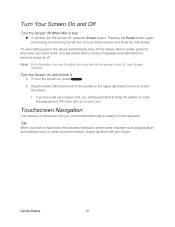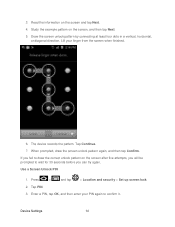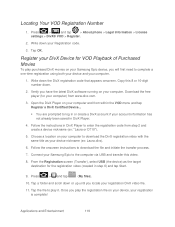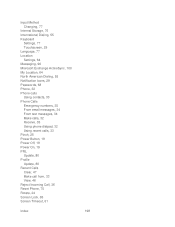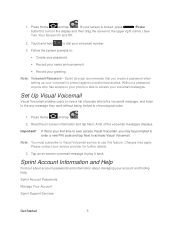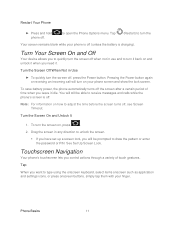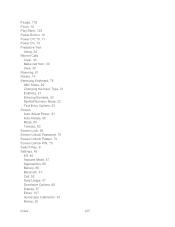Samsung SPH-D710 Support Question
Find answers below for this question about Samsung SPH-D710.Need a Samsung SPH-D710 manual? We have 2 online manuals for this item!
Question posted by lmbJellyb on June 6th, 2014
How To Change Pattern Lock Code On Galaxy S2 Sph-d710
The person who posted this question about this Samsung product did not include a detailed explanation. Please use the "Request More Information" button to the right if more details would help you to answer this question.
Current Answers
Related Samsung SPH-D710 Manual Pages
Samsung Knowledge Base Results
We have determined that the information below may contain an answer to this question. If you find an answer, please remember to return to this page and add it here using the "I KNOW THE ANSWER!" button above. It's that easy to earn points!-
General Support
...Adaptation 3: Mode 4: About 8: Mobile Sync 9: Lock 1: Auto Lock 10: Reset 1: Reset Settings 2: Delete Contents 3: Reset Phone 11: Parental Controls 1: Parental Controls 2: Change Parental Control Code 3: Restriction 12: Roaming 1:... 4: Touch Vibrate 5: Touch Tone 6: Startup & Menu Tree (Collapsed) SPH-M800 (Instinct) Menu Tree Click here to display the following table outlines your device... -
General Support
... 3: Lock my Phone 9: Roaming 1: Set Mode 2: Call Guard 3: Data Roaming 0: Security 1: Change Lock Code 2: Special Numbers 3: Erase/Reset *: Navigation Keys 1: Up Navigation 2: Down Navigation 3: Left Navigation 4: Right Navigation #: Wireless Backup 1: Subscribe 2: Learn More My Content 1: Games 1: Get New Games 2: My Content Manager Games 3: Burnout Demo 4: Galaga DEMO by clicking on the SPH... -
General Support
... a memory card from the handset or turn Bluetooth On Change the handset's Bluetooth visibility to On On the PC Connect...side of the handset, until locked in place Press the Menu soft touch key Select Format (3) Enter User Lock code, usually last 4 digits of...device. SPH-m620 (UpStage) Media Transfer Methods Format a Memory Card To a Memory Card From a Memory Card Via Bluetooth, from another phone to...
Similar Questions
How To Unlock The Secret Service Menu On The Galaxy S2 Sph-d710
(Posted by tz188phyze 9 years ago)
How To Delete Pattern Lock Code From Galaxy Sgh-i897
(Posted by illedrople 10 years ago)
How To Use The Features On My Samsung Galaxy S2 Sph-d710
(Posted by sridldron 10 years ago)
Lock Code For Samsung Sph-m400di
i have tried every where to get the lock code for my phone and i just keep getting a run a round
i have tried every where to get the lock code for my phone and i just keep getting a run a round
(Posted by lucas5444 10 years ago)