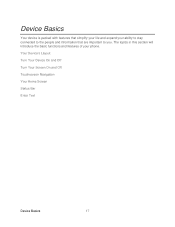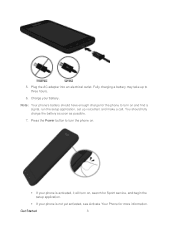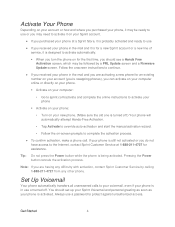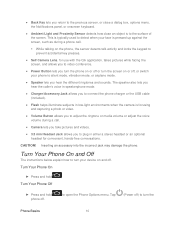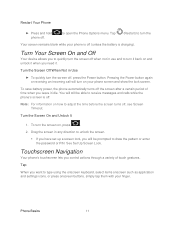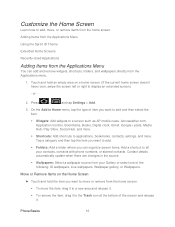Samsung SPH-D710 Support Question
Find answers below for this question about Samsung SPH-D710.Need a Samsung SPH-D710 manual? We have 2 online manuals for this item!
Question posted by nolegend on March 20th, 2014
Can I Manipulate The Cdma Service Edit Screen On My Sph D710 Phone To Get It
turned back on
Current Answers
Related Samsung SPH-D710 Manual Pages
Samsung Knowledge Base Results
We have determined that the information below may contain an answer to this question. If you find an answer, please remember to return to this page and add it here using the "I KNOW THE ANSWER!" button above. It's that easy to earn points!-
General Support
... Daylight Savings Time Patch for Samsung Phones? Games Service Provider Related Speaker Phone Using The Phone Warranty CDMA Related Carriers: Alltel, Cricket, Generic CDMA, Helio, MetroPCS, Qwest, Sprint, TracFone, Trumpet Mobile, US Cellular, Verizon Wireless, Virgin Mobile GSM at&t, Open / Generic GSM, T-Mobile, TracFone Windows Mobile / Pocket PC / Smartphone PALM OS Questions... -
General Support
...)`s Camera? Do I Use My SPH-a460, SPH-a500, SPH-a600, SPH-a620, SPH-a660, SPH-a680, SPH-a700, SPH-a740, SPH-a760, SPH-a790, SPH-a800, SPH-a820, SPH-a840 or SPH-A880 (MM-A880) As A Modem Or Transfer Data Between It And My Computer? Do I Turn On The Service Light On My SPH-A880 (MM-A880)? FAQ Listing By Category Using The Phone Contacts Display Sounds &... -
General Support
...NO to return to the standby screen in the display: Sprint/CDMA; In standby mode, Press the left soft key for Menu, Settings (7) Phone Mode (1) The following ...options appear in the new mode of operation, then press OK on the SPH-A790 How Do I Switch Between GSM And CDMA Mode On My A790? How Do I Switch Between GSM And CDMA Mode On My SPH...
Similar Questions
Sprint Google Sph-d720 What Other Services Can I Use This Phone On
(Posted by manlTempy9 10 years ago)
My Screen Display Says Phone Lock, What Code Should I Put In To Unlock
(Posted by yourshipperguy 11 years ago)
How Do I Replace A Shattered Screen And Digitizer On A Samsung Sph-d710?
My phone fell off the top of my car when I drove off and the screen shattered but it still has a red...
My phone fell off the top of my car when I drove off and the screen shattered but it still has a red...
(Posted by angelamariekc 12 years ago)