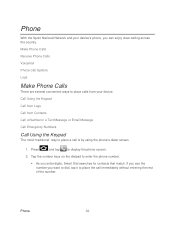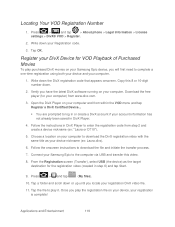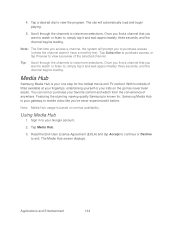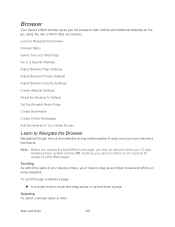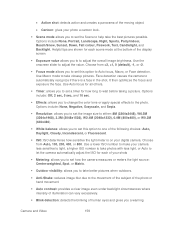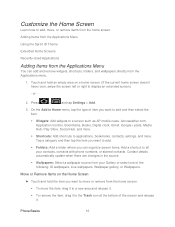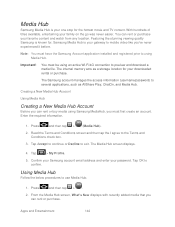Samsung SPH-D710 Support Question
Find answers below for this question about Samsung SPH-D710.Need a Samsung SPH-D710 manual? We have 2 online manuals for this item!
Question posted by angelamariekc on March 5th, 2012
How Do I Replace A Shattered Screen And Digitizer On A Samsung Sph-d710?
My phone fell off the top of my car when I drove off and the screen shattered but it still has a red light on it when you plug it in the charger and I believe still would turn on if the screen and digitizer worked, I also have the same phone however that is completely unresponsive to charge or power so I would like to swap the screens and digitizers between the two.
Current Answers
Related Samsung SPH-D710 Manual Pages
Samsung Knowledge Base Results
We have determined that the information below may contain an answer to this question. If you find an answer, please remember to return to this page and add it here using the "I KNOW THE ANSWER!" button above. It's that easy to earn points!-
General Support
... actual time may damage the headset. Charge the headset until the indicator light turns solid blue after charging is completed. Try to blue. Quick series of the headset BASIC OPERATIONS Turning the headset on/off Using enhanced features APPENDIX Frequently asked questions How far away from my phone will the headset work? The headset is compatible with most... -
General Support
...BASIC OPERATIONS Turning the headset on the charging cradle. Your headset uses a rechargeable battery. Insert your headset any warranty * Depending on the microphone Transferring a call : When the headset cover is under normal use with other devices. Plug the travel adapter Warranty and parts replacement Correct disposal of 2 tones the indicator light stops flashing. Charge the... -
General Support
...? Table of Contents Before Using Your Headset Checking phone compatibility Checking the accessories Your headset overview Charging the headset Storage of this may increase the likelihood of one year from whom it is off (see meaning of the indicator light) Turn The Headset Off blue and red flashes on your voice, ending, or answering...
Similar Questions
Video How To Replace Touch Screen Digitizer For Samsung Solstice Ii 2 Sgh A817
free tools
free tools
(Posted by lojl1 9 years ago)
Can I Manipulate The Cdma Service Edit Screen On My Sph D710 Phone To Get It
turned back on
turned back on
(Posted by nolegend 10 years ago)
How Much To Replace A Screen On A Samsung Model Sph-m910
(Posted by mahayde 10 years ago)