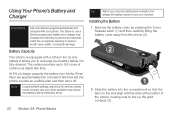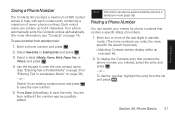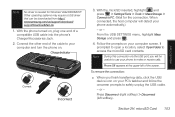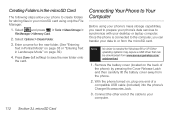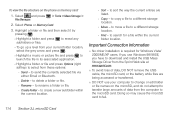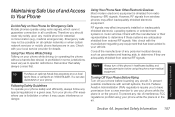Samsung SPH-M540 Support Question
Find answers below for this question about Samsung SPH-M540.Need a Samsung SPH-M540 manual? We have 4 online manuals for this item!
Question posted by randy801 on October 24th, 2011
Drivers
Where can I get a driver for my Samsung Rant
Current Answers
Related Samsung SPH-M540 Manual Pages
Samsung Knowledge Base Results
We have determined that the information below may contain an answer to this question. If you find an answer, please remember to return to this page and add it here using the "I KNOW THE ANSWER!" button above. It's that easy to earn points!-
General Support
... All Messages Reset Factory Defaults Delete All Voice Memos How Do I Delete All Of My Personal Information From My SPH-A900? Press the right soft key for more information on any of the mobile phone. Video To delete all sounds and ringtones, follow the steps below : While in standby mode, press the Menu... -
General Support
details on how to take pictures with the camera on your Trumpet Mobile handset. 2007 SPH-a640t Information regarding your Trumpet Mobile handset How Do I Take Pictures With My Trumpet Mobile Phone? How Do I Take Pictures With My Trumpet Mobile Phone? -
General Support
... void if the serial number, date code label or product label is limited to the driver which vary from the original date of defects in Standby mode The headset is on (... BE CORRECTLY ORIENTATED IN A VERTICAL OR HORIZONTAL OR FLOOR MOUNT POSITION. Driving safety Using a mobile phone while driving creates a distraction to the original purchaser A copy of its appointed maintenance company is...
Similar Questions
Dear I Wonder Where The Sph M540 Is A Slot With Sim Card. Mobile I Received
from Canada and I live in Croatia. Thank you for your reply Ivancica
from Canada and I live in Croatia. Thank you for your reply Ivancica
(Posted by duhljubavi58 8 years ago)
How Do You Send Files Via Bluetooth On A Samsung Virgin Mobile Phone Sph-m340
(Posted by Anonymous-144223 9 years ago)
How To Reset Samsung Rant Sph-m540 (boost Mobile Software
(Posted by zeeeRabb 9 years ago)
Boost: How Do I Insert Or Remove The Chip On My Boost Mobile Sph-m540 (rant)
phone?
phone?
(Posted by pipetkov 9 years ago)