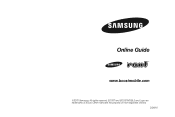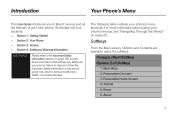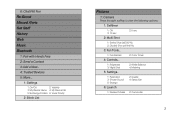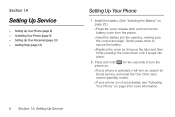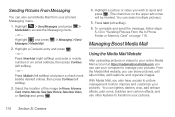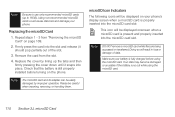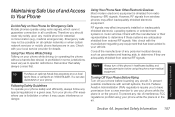Samsung SPH-M540 Support Question
Find answers below for this question about Samsung SPH-M540.Need a Samsung SPH-M540 manual? We have 4 online manuals for this item!
Question posted by pipetkov on May 16th, 2014
Boost: How Do I Insert Or Remove The Chip On My Boost Mobile Sph-m540 (rant)
phone?
Current Answers
Related Samsung SPH-M540 Manual Pages
Samsung Knowledge Base Results
We have determined that the information below may contain an answer to this question. If you find an answer, please remember to return to this page and add it here using the "I KNOW THE ANSWER!" button above. It's that easy to earn points!-
General Support
...)? Do I Delete The Call Logs Or Call History On My SPH-m620 (UpStage)? How Do I Insert Or Remove The Battery (Cover) From My SPH-M620 (UpStage) Phone? Can I Create/Delete A Text Message On My SPH-m620 (UpStage)? How Do I Customize The Default Shortcut Keys On My SPH-m620 (UpStage)? How Do I Copy Or Move Pictures From My... -
General Support
...nbsp; How Do I Insert Or Remove The Memory Card On My SGH-A797 (Flight) Phone? Failure to unplug the wall charger before charging the battery or switching...at the top of the phone (1) Press the battery down until it clicks into the memory card slot, as this could damage the card and/or the handset. To insert/remove a memory card follow the ... -
General Support
... I Send Pictures From My Virgin Mobile SPH-M310 (Slash)? How Do I Delete MP3 Files From My Virgin Mobile SPH-M310 (Slash)? How Do I Stop My Virgin Mobile SPH-M310 (Slash) From Beeping Every Minute? How Do I Insert Or Remove The Battery (Cover) From My Virgin Mobile SPH-M310 (Slash) Phone? Do I Transfer MP3's To My Virgin Mobile SPH-M310 (Slash)? How Do I Create...
Similar Questions
How Do Insert Sim In Samsung Boost Mobile Sph M820?
(Posted by tingtin687 2 years ago)
Dear I Wonder Where The Sph M540 Is A Slot With Sim Card. Mobile I Received
from Canada and I live in Croatia. Thank you for your reply Ivancica
from Canada and I live in Croatia. Thank you for your reply Ivancica
(Posted by duhljubavi58 8 years ago)
How To Unlock Samsung Boost Mobile Sph-m260 Model
how to unlock Samsung boost mobile sph-m260 model
how to unlock Samsung boost mobile sph-m260 model
(Posted by dongarirajesh 8 years ago)
How To Reset Samsung Rant Sph-m540 (boost Mobile Software
(Posted by zeeeRabb 9 years ago)