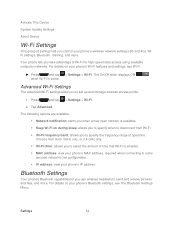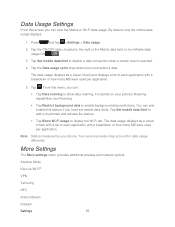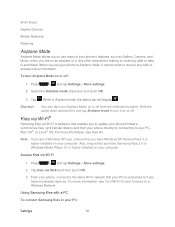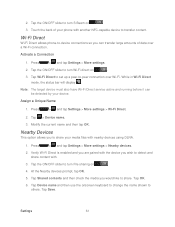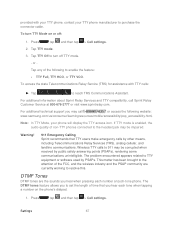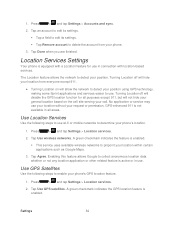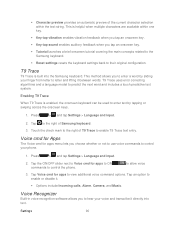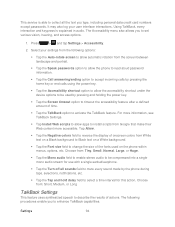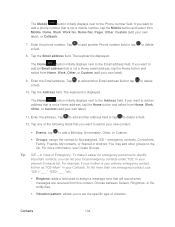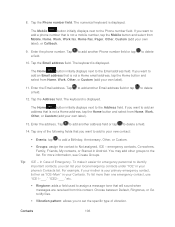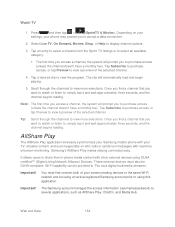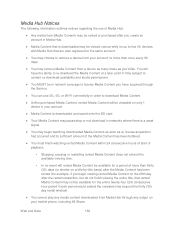Samsung SPH-L710 Support Question
Find answers below for this question about Samsung SPH-L710.Need a Samsung SPH-L710 manual? We have 1 online manual for this item!
Current Answers
Related Samsung SPH-L710 Manual Pages
Samsung Knowledge Base Results
We have determined that the information below may contain an answer to this question. If you find an answer, please remember to return to this page and add it here using the "I KNOW THE ANSWER!" button above. It's that easy to earn points!-
General Support
... The Alarm On My Virgin Mobile SPH-M310 (Slash) Have Snooze Capabilities? Do I Customize The Default Shortcut Keys On My Virgin Mobile SPH-M310 (Slash)? Can I Insert Or Remove The Battery (Cover) From My Virgin Mobile SPH-M310 (Slash) Phone? Ringtones Images & Does My Virgin Mobile SPH-M310 (Slash) Have A Speakerphone? Does My Virgin Mobile SPH-M310 (Slash) Support Self Portrait... -
General Support
...phone status indicators, response and hold, and information about the subscriber number. HFP 1.5 is called push because the transfers are always initiated by pushing a button on this page to a Bluetooth capable printer with a BPP capability... phone book from the mobile's phone book will be streamed from the mobile phone ...Are Supported On My SPH-M630 (HighNote) Phone? HSP Headset Profile ... -
General Support
... My SPH-M550 (Exclaim) Phone? Does The Alarm On My SPH-M550 (Exclaim) Phone Have Snooze Capabilities? Can The Display Contrast Or Brightness On My SPH-M550 (Exclaim) Phone Be Adjusted? Images & How Do I Transfer MP3 Files To My SPH-M550 (Exclaim) Phone? How Do I Disable Or Change The Keypad Tones On My Open/Generic GSM SPH-M550 (Exclaim) Phone? Can...
Similar Questions
How Do You Send Files Via Bluetooth On A Samsung Virgin Mobile Phone Sph-m340
(Posted by Anonymous-144223 9 years ago)
What Files Do I Need In Order To Root My Galaxy Sph-l710
(Posted by johncguss 9 years ago)
How To Set Up Email Website Based On My Samsung Sph-l710
(Posted by elbatbra 9 years ago)