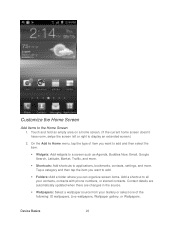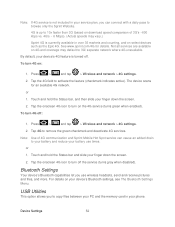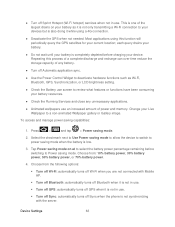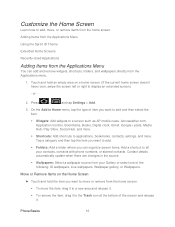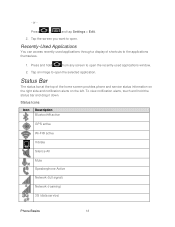Samsung SPH-D710 Support Question
Find answers below for this question about Samsung SPH-D710.Need a Samsung SPH-D710 manual? We have 2 online manuals for this item!
Question posted by jpisthl on December 13th, 2013
How To Change Galaxy S2 D710 Screen
The person who posted this question about this Samsung product did not include a detailed explanation. Please use the "Request More Information" button to the right if more details would help you to answer this question.
Current Answers
Related Samsung SPH-D710 Manual Pages
Samsung Knowledge Base Results
We have determined that the information below may contain an answer to this question. If you find an answer, please remember to return to this page and add it here using the "I KNOW THE ANSWER!" button above. It's that easy to earn points!-
General Support
... I Record Video With My Helio SPH-A513 (Fin)? How Do I Disable Or Change The Camcorder Sounds On My Helio SPH-A513 (Fin)? Can The Banner Text On My Helio SPH-A513 (Fin) Be Changed? How Do I Change The Ringtones On My Helio SPH-A513 (Fin)? How Do I Change The Wallpaper (Screen Saver) On My Helio SPH-A513 (Fin)? How Do... -
General Support
...) (Messaging) (System / User) Network Phone Book SAR Values Storage Card How Do I Use Speed Dial On My SPH-m620 (UpStage)? How Do I Delete All Sounds or Ringtones From My SPH-m620 (UpStage)? How Do I Change The Wallpaper (Screen Saver) On My SPH-m620 (UpStage)? How Do I Reset My SPH-m620 (UpStage)? Does The SPH-m620 (UpStage) Support Instant... -
General Support
details on how to change the wallpaper or screen saver on your Trumpet Mobile handset. How Do I Change The Wallpaper (Screen Saver) On My Trumpet Mobile Phone? How Do I Change The Wallpaper (Screen Saver) On My Trumpet Mobile Phone?
Similar Questions
How To Master Reset Galaxy S2 Model Sph D710 Boost Mobile
(Posted by jonnyaun 9 years ago)
How To Change Pattern Lock Code On Galaxy S2 Sph-d710
(Posted by lmbJellyb 9 years ago)
Samsung Galaxy S2 D710 Will Sprint Phone Cases Fit This Phone?
(Posted by nievesjn21 11 years ago)