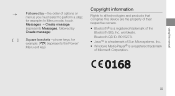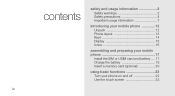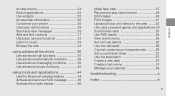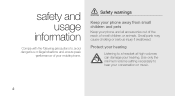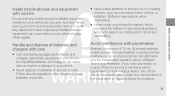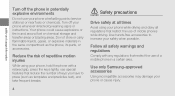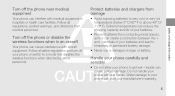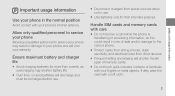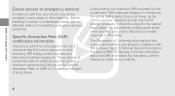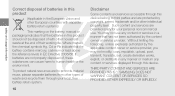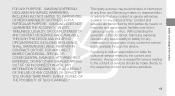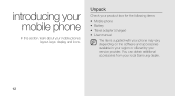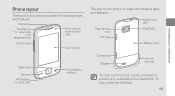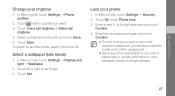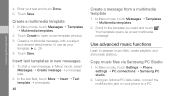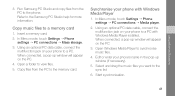Samsung S 5600 Support Question
Find answers below for this question about Samsung S 5600.Need a Samsung S 5600 manual? We have 1 online manual for this item!
Question posted by nievesjn21 on February 20th, 2013
Samsung Galaxy S2 D710 Will Sprint Phone Cases Fit This Phone?
The person who posted this question about this Samsung product did not include a detailed explanation. Please use the "Request More Information" button to the right if more details would help you to answer this question.
Current Answers
Related Samsung S 5600 Manual Pages
Samsung Knowledge Base Results
We have determined that the information below may contain an answer to this question. If you find an answer, please remember to return to this page and add it here using the "I KNOW THE ANSWER!" button above. It's that easy to earn points!-
General Support
Can I Assign MP3's As Ringtones On My Sprint Phone? details on how to assign MP3's as ringtones on your Sprint phone. -
General Support
details on how to assign a PictureID to a contact on your Sprint phone. SPH-a500 SPH-a660 SPH-a600 How Do I Assign A Picture ID To A Contact On My Sprint Phone? -
General Support
... Miscellaneous Internet & How Do I Enable Call Forwarding? How Do I Use My Sprint Phone As A Modem Or Transfer Data Between My Sprint Phone And My Computer? Questions On The Sprint PPC-6700. My Sprint Handset States "Offline Mode", How Do I Change Between Lower Case, Upper Case, Symbols And T9 Mode While On PCS Vision Web? How Do I Fix...
Similar Questions
Galaxy S2 Shutter Sound
how do you turn off the shutter sound from my camera on my galaxy s2
how do you turn off the shutter sound from my camera on my galaxy s2
(Posted by perez7120 11 years ago)
Unable To Transfer Files From Samsung Galaxy S2 To Pc
when i connect the samsung galaxy s2 to the pC,its not recognizing. it says problem occured while in...
when i connect the samsung galaxy s2 to the pC,its not recognizing. it says problem occured while in...
(Posted by rsan14 11 years ago)
How Do I Unlock My Samsung Galaxy S2 School R760 Phone
(Posted by elainesjackson2 11 years ago)
I Cant Able To Hear Music Or Youtube Straming Via My Jabra Bluetooth 2045
i cant able to hear music and internet calls from jabra BT2045 Please sujest me i'm using samsung ga...
i cant able to hear music and internet calls from jabra BT2045 Please sujest me i'm using samsung ga...
(Posted by azeemabrar 11 years ago)