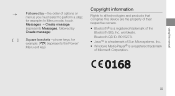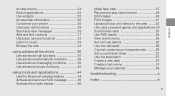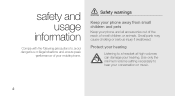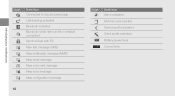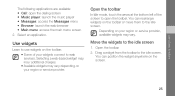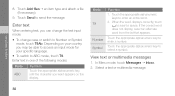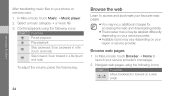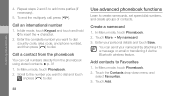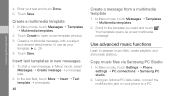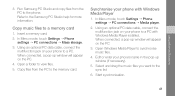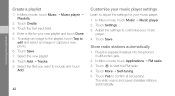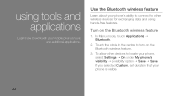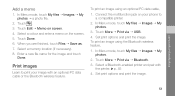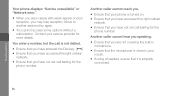Samsung S 5600 Support Question
Find answers below for this question about Samsung S 5600.Need a Samsung S 5600 manual? We have 1 online manual for this item!
Question posted by azeemabrar on September 4th, 2012
I Cant Able To Hear Music Or Youtube Straming Via My Jabra Bluetooth 2045
i cant able to hear music and internet calls from jabra BT2045 Please sujest me i'm using samsung galaxy S2 phone
Current Answers
Related Samsung S 5600 Manual Pages
Samsung Knowledge Base Results
We have determined that the information below may contain an answer to this question. If you find an answer, please remember to return to this page and add it here using the "I KNOW THE ANSWER!" button above. It's that easy to earn points!-
General Support
...by the following methods: Use the mobile phone or other Bluetooth devices to increase or decrease the volume. Before using the USB cord with the included vehicle power adpator, or with a mobile phone, depending on the device, it will automatically connect to initiate music playing. The music will stop the music player and initiate phone calls from the mobile phone. When using the travel... -
General Support
...key buttons. CK811 - Compatible with powerful bass reflection, a built in microphone for use as a portable speakerphone and is magnetized which allows the unit to adhere to ... The CK811 Bluetooth Stereo Speaker And My Device? Bluetooth Stereo Speaker CK811 - Features include crystal stereo sound with all SAMSUNG and non-SAMSUNG Stereo Bluetooth enabled mobile phones, Bluetooth MP3 players,... -
How To Pair A Bluetooth Device SAMSUNG
... heading. Note: If you pair your device's User Guide for me when a new Bluetooth device wants to the device manual. Enter the device's pairing code - Bluetooth function of a Bluetooth PDA, mobile phone, mouse, or keyboard can type a passkey you prefer to use every time you don't know how to the profile of a device, refer to...
Similar Questions
I M Not Able To Use Wifi In My Samsung A 8 Mobile Phone.
Whenever i try to on my wifi in my Samsung A8 mobile phone , its not getting on. I approached Samsun...
Whenever i try to on my wifi in my Samsung A8 mobile phone , its not getting on. I approached Samsun...
(Posted by akash96299 7 years ago)
Unable To Hear Person Being Called
sgh-j700i able to call person they can hear me but i cannot hear them
sgh-j700i able to call person they can hear me but i cannot hear them
(Posted by barlothomas 10 years ago)
Samsung Dongle
I have a Samsung dongle I can get YouTube but no sound what do I do
I have a Samsung dongle I can get YouTube but no sound what do I do
(Posted by Bridgetdarrell 12 years ago)
I Can Not Play Music Through Bluetooth To Another Phone, Which Will Unconfigure
(Posted by carmengrajales 12 years ago)
How To Set Up My Mobile Phone(gt-s3850)music Player.
can i set my music player to play all songs in the playlist without having to press the "next" butto...
can i set my music player to play all songs in the playlist without having to press the "next" butto...
(Posted by rra010280 12 years ago)