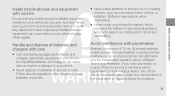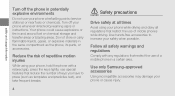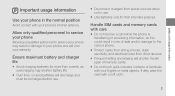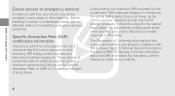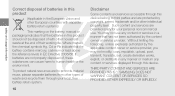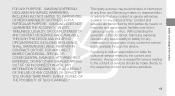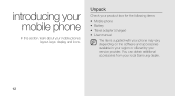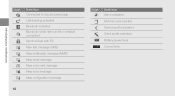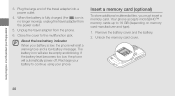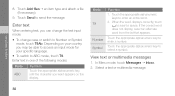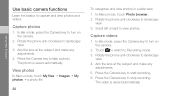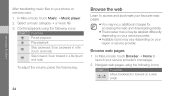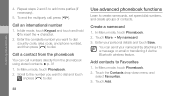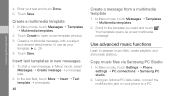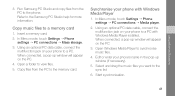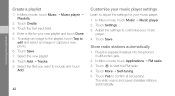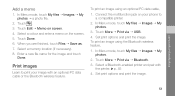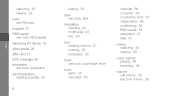Samsung S 5600 Support Question
Find answers below for this question about Samsung S 5600.Need a Samsung S 5600 manual? We have 1 online manual for this item!
Question posted by rsan14 on October 17th, 2012
Unable To Transfer Files From Samsung Galaxy S2 To Pc
when i connect the samsung galaxy s2 to the pC,its not recognizing. it says problem occured while installing the hardware .
But its working when i connect my friend's galaxy ace mobile.
Can anyone give a solution for this.
Current Answers
Related Samsung S 5600 Manual Pages
Samsung Knowledge Base Results
We have determined that the information below may contain an answer to this question. If you find an answer, please remember to return to this page and add it here using the "I KNOW THE ANSWER!" button above. It's that easy to earn points!-
General Support
... : Press down on the PC Connect the other content from a PC requires having a microSD Memory Card, Memory Card Adaptor & WARNING: DO NOT DISCONNECT USB DATA CABLE DURING THE FILE TRANSFER To transfer MP3 files directly from the memory card adaptor & For instructions, Caution: The plug-in order to transfer files between a PC, via microSD™ Copyright... -
General Support
... reader Connect the memory card reader to the PC's USB port Copy desired MP3 files from a PC, to view the phone's contents Copy the desired file Paste the file in a PC destination MP3 sounds may also be formatted, by turning it MUST reside in order for MP3 download assistance. On the Samsung handse t Using My Bluetooth Places, select File Transfer... -
General Support
...Generic CDMA SCH-R350 (Freeform) Phone And My Computer? The Generic CDMA SCH-R350 (Freeform) handset has the capability to transfer files between a PC and the handset's microSD memory ... to the handsets charger/accessory connector When successfully connected the handset will show "Connected To PC" However, before any file transfer the handset must be easily damaged by scratches ...
Similar Questions
How To Transfer Pictures To My Pc Using Usb Data Cable
I have a windows 7 PC that I want to download pictures to from my SGH-A777 phone.The PC doesn't see ...
I have a windows 7 PC that I want to download pictures to from my SGH-A777 phone.The PC doesn't see ...
(Posted by mgoglia 8 years ago)
How To Easily Transfer Files From Samsung Galaxy S2 To Pc Ics 4.0.4 Sph D710
(Posted by csdetazu 9 years ago)
Samsung Galaxy S2 D710 Will Sprint Phone Cases Fit This Phone?
(Posted by nievesjn21 11 years ago)
Galaxy S2 Shutter Sound
how do you turn off the shutter sound from my camera on my galaxy s2
how do you turn off the shutter sound from my camera on my galaxy s2
(Posted by perez7120 11 years ago)
I Cant Able To Hear Music Or Youtube Straming Via My Jabra Bluetooth 2045
i cant able to hear music and internet calls from jabra BT2045 Please sujest me i'm using samsung ga...
i cant able to hear music and internet calls from jabra BT2045 Please sujest me i'm using samsung ga...
(Posted by azeemabrar 11 years ago)