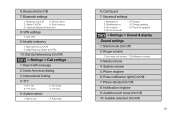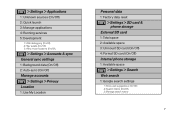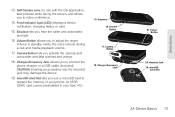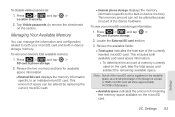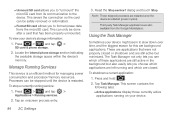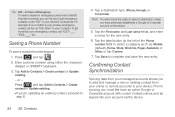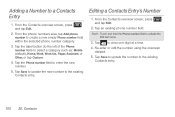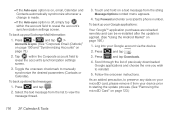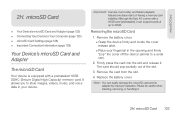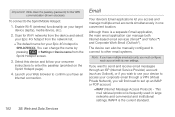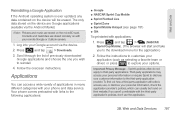Samsung SPH-D700 Support Question
Find answers below for this question about Samsung SPH-D700.Need a Samsung SPH-D700 manual? We have 2 online manuals for this item!
Question posted by medisinas on September 15th, 2012
Sim Card Slot? Where Is It?
Hello, I bought on ebay one of them and I cannot find SIM card slot for my spanish company,, where is it?
Current Answers
Related Samsung SPH-D700 Manual Pages
Samsung Knowledge Base Results
We have determined that the information below may contain an answer to this question. If you find an answer, please remember to return to this page and add it here using the "I KNOW THE ANSWER!" button above. It's that easy to earn points!-
General Support
... Bluetooth Profiles Are Supported On My SPH-M550 (Exclaim) Phone? OPP Object Push Profile is accessing the Internet, from any mobile phone or PDA. The most popular Bluetooth...The SPH-M550 (Exclaim) handset supports the following Bluetooth profiles: Abbreviation Profile / Protocol Description A2DP Advanced Audio Distribution Profile , also known as images, virtual business cards,... -
General Support
..., virtual business cards, or appointment details. The call can then be received by pressing a button on Other Bluetooth Accessories, here . The Trumpet Mobile SPH-A640 handset... On My Trumpet Mobile SPH-A640? The most popular Bluetooth profile because it connects the phone to a network through the handset. You can be heard through a mobile phone, wirelessly. HFP ... -
General Support
... number. A2DP Advanced Audio Distribution Profile , also known as images, pictures, virtual business cards, or appointment details. It is received, a tone can be received by pressing a button on the side of the phone. PBAP* Phone Book Access Profile With PBAP information from the mobile's phone book will be heard through the headset, instead of the...
Similar Questions
Boost Mobile Phone Sph-m260 How To Delete Text Messages
(Posted by 7TOSdjn9 9 years ago)
How To Insert Samsung Galaxy Sprint Sph-d700 Sim Card
(Posted by ilSpooni 10 years ago)