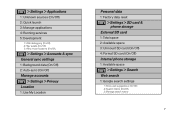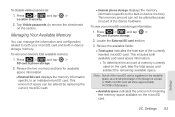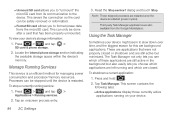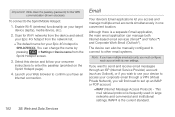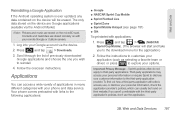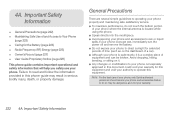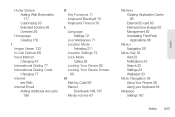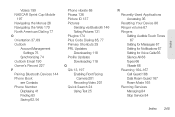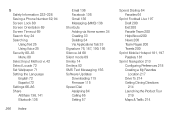Samsung SPH-D700 Support Question
Find answers below for this question about Samsung SPH-D700.Need a Samsung SPH-D700 manual? We have 2 online manuals for this item!
Question posted by Lacaf on January 21st, 2014
Where Is Located Sim Card On Sph-d700 Sprint Phones
The person who posted this question about this Samsung product did not include a detailed explanation. Please use the "Request More Information" button to the right if more details would help you to answer this question.
Current Answers
Related Samsung SPH-D700 Manual Pages
Samsung Knowledge Base Results
We have determined that the information below may contain an answer to this question. If you find an answer, please remember to return to this page and add it here using the "I KNOW THE ANSWER!" button above. It's that easy to earn points!-
General Support
... its contacts can be easily damaged by scratches or bending. How Do I Copy Contacts Between My TracFone SGH-T301G Phone And SIM Card? Any contacts which have been stored on the SIM card will appear with a SIM card icon to the left of children. Caution: The plug-in the Contact list, depending on the Contact settings. ... -
General Support
...; Any contacts which have been stored on the SIM card will appear with a SIM card icon to the SIM card, the phone number will appear with a phone icon to check the box To copy contacts, from the phone memory, to the SIM card follow the steps below : While in standby mode, press the right soft... -
General Support
... which have been stored on the SIM card will appear twice in SIM card and its contacts can be saved to the SIM card When a contact phone number is copied from the SIM card to the phone, the phone number will appear with a phone icon to confirm copying all SIM cards out of reach of the entry. SIM Card Tip: Each phone number for Yes to the...
Similar Questions
Where Is The Sim Card On This Particular Phone Located????...i Cannot Find It ..
(Posted by surely62 1 year ago)
Sim Card
Where, if there is, a sim card for my Samsung Galaxy s model sph-d700
Where, if there is, a sim card for my Samsung Galaxy s model sph-d700
(Posted by ejgoodnet 11 years ago)