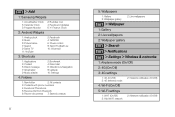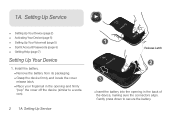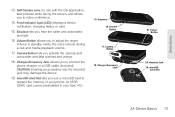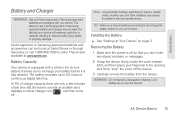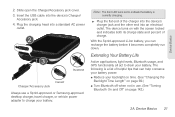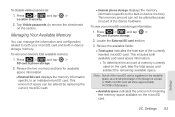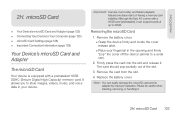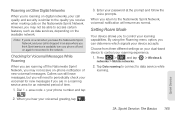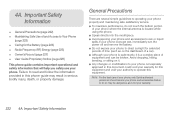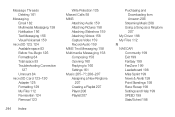Samsung SPH-D700 Support Question
Find answers below for this question about Samsung SPH-D700.Need a Samsung SPH-D700 manual? We have 2 online manuals for this item!
Question posted by ilSpooni on January 31st, 2014
How To Insert Samsung Galaxy Sprint Sph-d700 Sim Card
The person who posted this question about this Samsung product did not include a detailed explanation. Please use the "Request More Information" button to the right if more details would help you to answer this question.
Current Answers
Related Samsung SPH-D700 Manual Pages
Samsung Knowledge Base Results
We have determined that the information below may contain an answer to this question. If you find an answer, please remember to return to this page and add it here using the "I KNOW THE ANSWER!" button above. It's that easy to earn points!-
General Support
... SPH-M620 (UpStage)? Do I Insert Or Remove The Battery (Cover) From My SPH-M620 (UpStage) Phone? How Do I Use Speed Dial On My SPH-m620 (UpStage)? How Do I Check The PRL On My SPH-... My SPH-M620 (UpStage) Phone? View the Sprint SPH-M620 (UpStage) Menu Tree SPH-m620 (UpStage) Bluetooth Index How Do I Copy Or Move Pictures From My SPH-M620 Phone To My Storage Card? Does My SPH-m620 ... -
General Support
...PHONE Fully Charged Battery (Standard or Extended) The SIM Card Should Be Removed From The Phone The MicroSD Card Should Be Removed From The Phone OTHER USB Data Cable (Included In Retail Box - P/N: APCBS10BBE here for the SPH... Tool to Sprint. Please click on the computer. Next, follow the special instructions for the SPH-i325 offering to work with Windows Mobile Device Center.... -
General Support
... Savings Time Patch for the Sprint SPH-I325 (Ace) handset NEW!! How Do I Access My Recorded Voice Notes On My SPH-I325 (Ace)? How Do I Stop My SPH-I325 (Ace) From Beeping ...SPH-I325 (Ace)? How Do I Copy Contacts From My SPH-I325 (Ace) Phone To The SIM Card? How Do I Create/Delete A Text Message On My SPH-I325 (Ace)? How Do I Delete All Of My Personal Information From My SPH...
Similar Questions
My Samsung Galaxy Exhibit Sgh-t599n Sim Card Puk Locked
my sim is puk locked and pin locked
my sim is puk locked and pin locked
(Posted by maryrobin 9 years ago)
Does The Sprint Samsung Epic 4g Galaxy S Sph-d700 Have A Sim Card?
(Posted by wlhenOkna 10 years ago)
How To Restore Contacts For Samsung Galaxy Sch-s720c With Sim Card
(Posted by 123vwor 10 years ago)