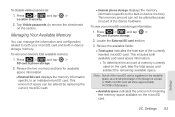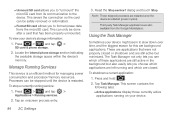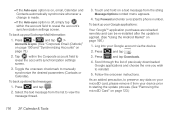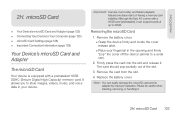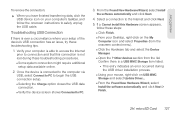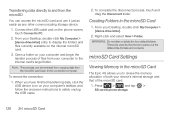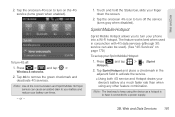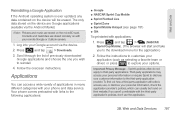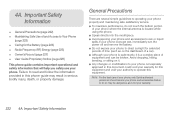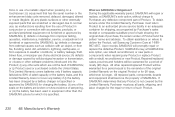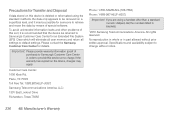Samsung SPH-D700 Support Question
Find answers below for this question about Samsung SPH-D700.Need a Samsung SPH-D700 manual? We have 2 online manuals for this item!
Question posted by axadroop on April 4th, 2014
How To Remove The Sim Card From A Samsung Sph-d700
The person who posted this question about this Samsung product did not include a detailed explanation. Please use the "Request More Information" button to the right if more details would help you to answer this question.
Current Answers
Related Samsung SPH-D700 Manual Pages
Samsung Knowledge Base Results
We have determined that the information below may contain an answer to this question. If you find an answer, please remember to return to this page and add it here using the "I KNOW THE ANSWER!" button above. It's that easy to earn points!-
General Support
...SMS, Domain Enrollment, and a Sliding Pane feature. Where Do I Obtain Windows Mobile 6.1 For My SPH-i325 (Ace)? A detailed list of some of these updates can be installed... Privileges Required To Download & PHONE Fully Charged Battery (Standard or Extended) The SIM Card Should Be Removed From The Phone The MicroSD Card Should Be Removed From The Phone OTHER USB Data Cable (Included In... -
General Support
... Add A Phone Number To An Already Existing Entry In My Phonebook Can I Mute / Unmute A Call On My SGH-E315? How Can I Remove The Logo... Have A User Configurable Email Client? Support Speed Dial? View the T-Mobile SGH-E315 Menu Tree How Do I Record Video With My SGH-E315... SGH-E315? How Do I Copy Contacts From My SGH-E315 To The SIM Card? How Do I Assign A Picture ID To A Contact On My SGH-... -
General Support
... Files From My SPH-I325 (Ace)? Can I Insert Or Remove The Battery (Cover) From My SPH-I325 (Ace) Phone? Do I Assign A Ringtone Or Image To A Caller Group On My SPH-I325 (Ace)? Can The WAP Browser Cache Be Cleared On The SPH-I325 (Ace)? How Do I Copy Contacts From My SPH-I325 (Ace) Phone To The SIM Card? How Do...
Similar Questions
How Do You Remove Sim Card From Samsung D700 Epic
(Posted by jjay6PELICA 10 years ago)
Remove Sim Card From Sumsung Schrs60epp
hi want to remove sim card, can you please help me? thanks
hi want to remove sim card, can you please help me? thanks
(Posted by tmhashempour 11 years ago)