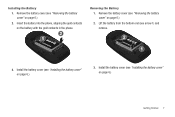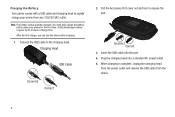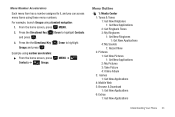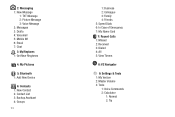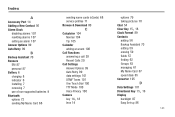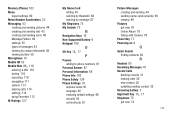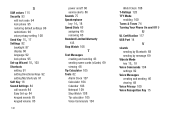Samsung SCH-U360 Support Question
Find answers below for this question about Samsung SCH-U360.Need a Samsung SCH-U360 manual? We have 2 online manuals for this item!
Question posted by tmhashempour on May 5th, 2012
Remove Sim Card From Sumsung Schrs60epp
hi want to remove sim card, can you please help me? thanks
Current Answers
Related Samsung SCH-U360 Manual Pages
Samsung Knowledge Base Results
We have determined that the information below may contain an answer to this question. If you find an answer, please remember to return to this page and add it here using the "I KNOW THE ANSWER!" button above. It's that easy to earn points!-
General Support
... The Dialing Font Size On My SGH-V206 If So How? Can I Remove The Logo And Text From The Wallpaper On My SGH-V206? How Do ... My SGH-V206? How Do I Copy Contacts From My SGH-V206 Phone To The SIM Card? How Do I Assign A Picture ID To A Contact On My ...V206? How Do I Receive Picture Messages On My V206 From Another Mobile Phone? Does My SGH-V206 Have A User Configurable Email Client? How Do... -
General Support
...Remove The Logo And Text From The Wallpaper On My SGH-C207? What Options Are Available Under The Phonebook Application On The SGH-C207? How Do I Take Pictures With My SGH-C207? Is There A Way To Turn Off The Audible Low Battery Warning Phone... My SGH-C207 Phone To The SIM Card? Or Delete Speed Dial Entries On... The Time On My SGH-C207 Mobile Phone Update Automatically? SGH-C207 FAQ List... -
General Support
...SGH-v205? Contacts From My SGH-v205 SGH-v205 To The SIM Card? Set An Audible Message Alert For Missed Calls Or Voice ...Using SGH-V205? Can My SGH-V205 Receive Picture Messages From Another Mobile Phone? Where Are The Pictures Stored That I Place My SGH-v205 Into...Mobile SGH-V205 Menu Tree Does My SGH-v205 Support Self Portrait Mode? Or Delete A Contact On My SGH-v205? Do I Remove...
Similar Questions
Where Do You Enter Codes On Mobile Phone Samsung U360
(Posted by Sswitpm 10 years ago)
How To Do A Factory Reset On Straight Talk Samsung Phone Sch-m828c
(Posted by BRIGtmost 10 years ago)
How To Remove Sim Card From Samsung Flip Phone Sch-u365
(Posted by davidschSc 10 years ago)