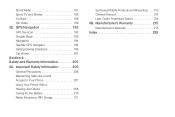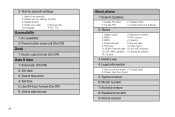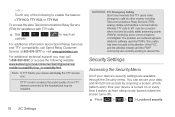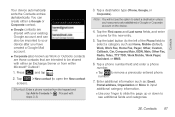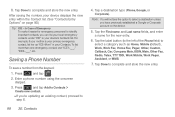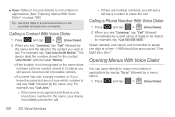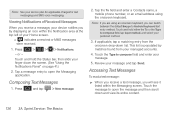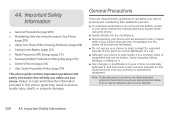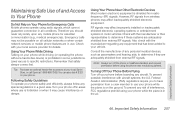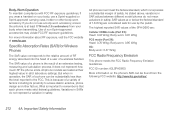Samsung SPH-D600 Support Question
Find answers below for this question about Samsung SPH-D600.Need a Samsung SPH-D600 manual? We have 1 online manual for this item!
Question posted by umasazz on August 31st, 2014
How Use Adb On Sphd600
The person who posted this question about this Samsung product did not include a detailed explanation. Please use the "Request More Information" button to the right if more details would help you to answer this question.
Current Answers
Related Samsung SPH-D600 Manual Pages
Samsung Knowledge Base Results
We have determined that the information below may contain an answer to this question. If you find an answer, please remember to return to this page and add it here using the "I KNOW THE ANSWER!" button above. It's that easy to earn points!-
General Support
... (Slash)? Can An Image Be Assigned To A Contact On My Virgin Mobile SPH-M310 (Slash)? How Do I Take Pictures With My Virgin Mobile SPH-M310 (Slash)? Can The Display Contrast Or Brightness On My Virgin Mobile SPH-M310 (Slash) Be Adjusted? Can I Use My Virgin Mobile Phone As A Modem Or Transfer Data Between It And My Computer? Virgin... -
General Support
... Missed Calls Or Voice Mails On My SGH-T459 (Gravity) Phone? SGH-T459 (Gravity) Phone Bluetooth Index How Do I Change Text Input Modes On My SGH-T459 (Gravity) Phone? Can The WAP Browser Cache Be Cleared On The SGH-T459 (Gravity) Phone? How Do I Use My T-Mobile Phone As A Modem Or Transfer Data Between It And My... -
General Support
How Do I Locate The Menu Tree Of A Samsung Handset For T-Mobile? Comes With My T-Mobile Phone? Where Can I Use Call Waiting On My T-Mobile Phone? Am I Make A 3-Way Call, Or Conference Call On My T-Mobile Phone? Connectivity How Do I Able To Access Social Networking Websites With My T-Mobile My T-Mobile Phone As A Modem Or Transfer Data Between It And My Computer? How...
Similar Questions
How Do You Send Files Via Bluetooth On A Samsung Virgin Mobile Phone Sph-m340
(Posted by Anonymous-144223 9 years ago)
Instructions On How Use The Samsung Androidversion Model Sph-d600
(Posted by klbol 10 years ago)