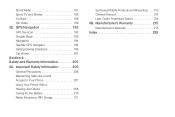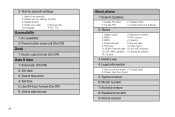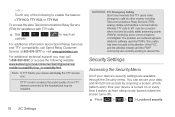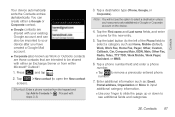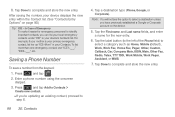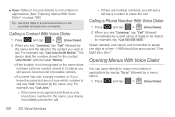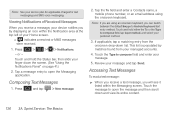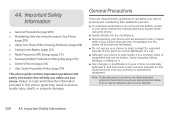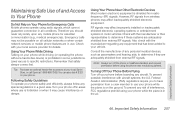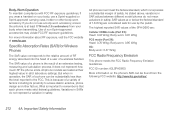Samsung SPH-D600 Support Question
Find answers below for this question about Samsung SPH-D600.Need a Samsung SPH-D600 manual? We have 1 online manual for this item!
Question posted by pcsbi on July 13th, 2014
How Use Adb On Sph D600
The person who posted this question about this Samsung product did not include a detailed explanation. Please use the "Request More Information" button to the right if more details would help you to answer this question.
Current Answers
Related Samsung SPH-D600 Manual Pages
Samsung Knowledge Base Results
We have determined that the information below may contain an answer to this question. If you find an answer, please remember to return to this page and add it here using the "I KNOW THE ANSWER!" button above. It's that easy to earn points!-
General Support
... Attempting To Connect To My PC Which Has Been Updated To Microsoft Windows XP Service Pack 2 And Am Having Difficulty. I 'm Using An SPH-I500 Phone And Attempting To Connect To My PC Which Has Been Updated To Microsoft WIndows XP Service Pack 2 And Am Having Difficulty. Download and install the ... -
General Support
... On My N400 Benefit Me? To Send Text Messages From My N400? Do I Activate The Speaker Phone On My N400? To The Internet With My SPH-N400? How Do I Use My SPH-n200, SPH-n300, SPH-N400, SPH-m100 (Uproar), Sprint SPH-N400 FAQ List Below is a listing of the FAQs currently registered in our system for the... -
General Support
... Year Calendar Patch For the SPH-I325 (Ace) (Windows Mobile 6) Specifications Advanced Features Apps / PIM Batteries Camera / Camcorder Internet Media Memory Messaging Network/SAR Values Phone Book How Do I Make A 3-Way Call, Or Conference Call On My Phone? Windows Mobile 6.1 Update For ACE FAQ Listing By Category Using The Phone Bluetooth Contacts Display Sounds Images...
Similar Questions
I M Not Able To Use Wifi In My Samsung A 8 Mobile Phone.
Whenever i try to on my wifi in my Samsung A8 mobile phone , its not getting on. I approached Samsun...
Whenever i try to on my wifi in my Samsung A8 mobile phone , its not getting on. I approached Samsun...
(Posted by akash96299 7 years ago)
Screen Locked On Samsung Sph D600
my Samsung sph d600 screen is locked there is no cracks or breaks in my screen it will power on but ...
my Samsung sph d600 screen is locked there is no cracks or breaks in my screen it will power on but ...
(Posted by kelliwade89 9 years ago)
Can I Use My Sph-m510 Cell Phone In The Philippines?
What will be required in order to do so?
What will be required in order to do so?
(Posted by hnadon 12 years ago)