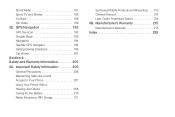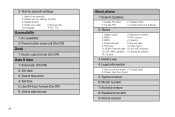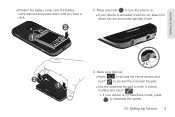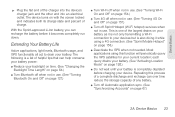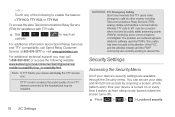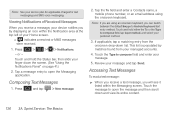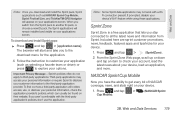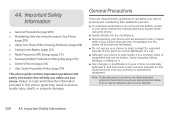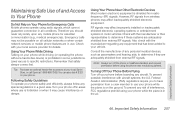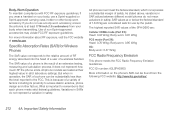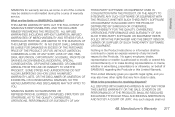Samsung SPH-D600 Support Question
Find answers below for this question about Samsung SPH-D600.Need a Samsung SPH-D600 manual? We have 1 online manual for this item!
Question posted by klbol on March 16th, 2014
Instructions On How Use The Samsung Androidversion Model Sph-d600
The person who posted this question about this Samsung product did not include a detailed explanation. Please use the "Request More Information" button to the right if more details would help you to answer this question.
Current Answers
Related Samsung SPH-D600 Manual Pages
Samsung Knowledge Base Results
We have determined that the information below may contain an answer to this question. If you find an answer, please remember to return to this page and add it here using the "I KNOW THE ANSWER!" button above. It's that easy to earn points!-
General Support
... off the Speaker Phone model option Hold the Speaker button until it is now on the SPH-A760 click here The SPH-A760 handset does have Speakerphone functionality. To make a normal phone call and utilize the Speakerphone option, Place a call to higher volume levels, do not place the phone near your ear when using the END... -
General Support
What Is World Time And How Do I Use It On My Trumpet Mobile Phone? SPH-a420 details on how to utilze the World Time feature, if available, on your Trumpet Mobile handset. What Is World Time And How Do I Use It On My Trumpet Mobile Phone? -
General Support
.... Please find attached, the driver software for the Flexis Keyboard for the SPH-i500 model phone. Below are both set to complete Windows installation Synchronize the SPH-i330/SPH-i500 with your computer After synchronization click the "X-master" icon on your SPH-i330/SPH-i500 using the stylus Verify that the "Fx200Hack" checkbox is checked With the...
Similar Questions
How To Unlock My Samsung Sprint Phone Model Sph-d600
(Posted by micklizcoo 9 years ago)
Samsung Cellphone Model # Sph M350 I've Forgotten The Lock Code How Do I Unlock
I've forgotten the lock code on my Samsung cell phone model # SPH M350 now i can't get into it at al...
I've forgotten the lock code on my Samsung cell phone model # SPH M350 now i can't get into it at al...
(Posted by robert271982 9 years ago)
Sprint Samsung Model Sph-d600 How To Fix Phone From Flash
(Posted by bobbygto 10 years ago)