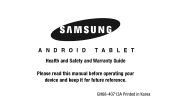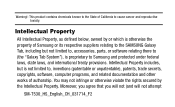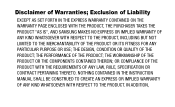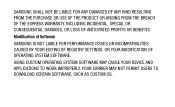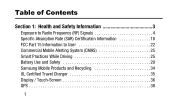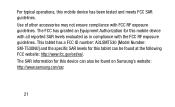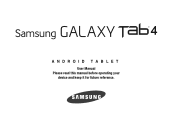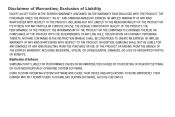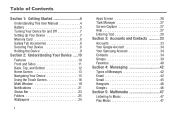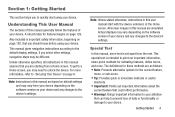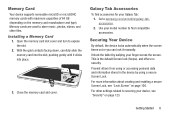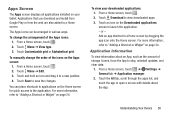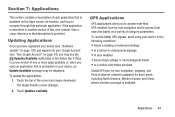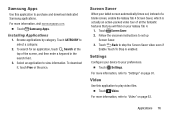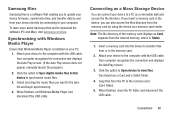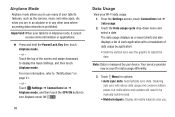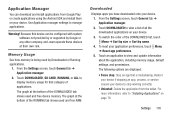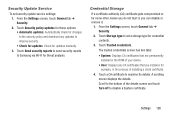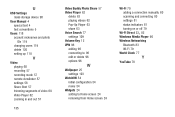Samsung SM-T530NU Support Question
Find answers below for this question about Samsung SM-T530NU.Need a Samsung SM-T530NU manual? We have 3 online manuals for this item!
Question posted by danielj45 on August 23rd, 2015
Basic User Manual. English
Current Answers
Answer #1: Posted by BusterDoogen on August 23rd, 2015 9:30 AM
I hope this is helpful to you!
Please respond to my effort to provide you with the best possible solution by using the "Acceptable Solution" and/or the "Helpful" buttons when the answer has proven to be helpful. Please feel free to submit further info for your question, if a solution was not provided. I appreciate the opportunity to serve you!
Related Samsung SM-T530NU Manual Pages
Samsung Knowledge Base Results
We have determined that the information below may contain an answer to this question. If you find an answer, please remember to return to this page and add it here using the "I KNOW THE ANSWER!" button above. It's that easy to earn points!-
How To Use Touch Or Stylus Pen Flicks Instead Of A Mouse (Windows Vista) SAMSUNG
... window, all of questions ok How To Format The Memory In Your S630 Camera Content Feedback Q1. There are gestures you satisfied with this content? Tablet PC > submit Please select answers for an example of your finger or Stylus Pen to navigate and perform shortcuts. Click here for all with your... -
General Support
...the Q1 line is directing you to contact Samsungparts.com and order a Service Manual. Q1 Model Number Model Name OS CPU Model Standard/Max System Memory NP... here to perform with the original operating system, and hardware it comes preconfigured with SP2 and additional PC tablet technologies. If you are looking to improve the performance of our future release will meet your needs,... -
General Support
SCH-N330 Box Contents Standard Battery 1000mAh Li-ion (Blue) Travel Charger Holster, swivel Printed Materials N330L Series User Manual(English+SPN) Quick Reference Guide For more information on the Alltel SCH-N330 What Items Come With My Alltel SCH-N330? What Items Come With My Alltel SCH-N330?
Similar Questions
how to connect Internet dangle to t530nu will it work
How/where do I locate the immigration number on a Samsung galaxy tab 4 model sm-t330nu device?