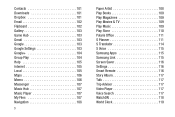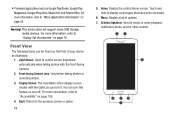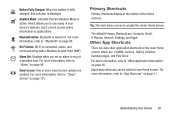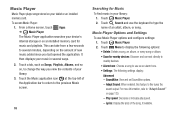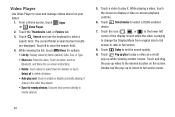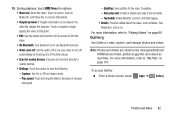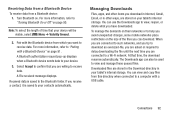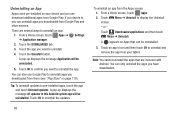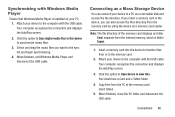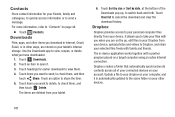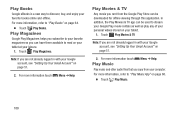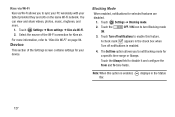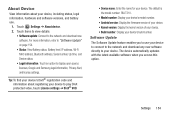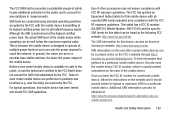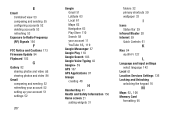Samsung SM-T310 Support Question
Find answers below for this question about Samsung SM-T310.Need a Samsung SM-T310 manual? We have 2 online manuals for this item!
Question posted by rosie661 on March 9th, 2014
How Do I Store And Tranfer Pitures From My Gallery
The person who posted this question about this Samsung product did not include a detailed explanation. Please use the "Request More Information" button to the right if more details would help you to answer this question.
Current Answers
Related Samsung SM-T310 Manual Pages
Samsung Knowledge Base Results
We have determined that the information below may contain an answer to this question. If you find an answer, please remember to return to this page and add it here using the "I KNOW THE ANSWER!" button above. It's that easy to earn points!-
How To Use Touch Or Stylus Pen Flicks Instead Of A Mouse (Windows Vista) SAMSUNG
... Flicks, Navigational and Editing : Navigational flicks include drag up or down , move back, and move back or forward in a browser window, all of questions ok Tablet PC > Pen Flicks Training A full article about Touch or Stylus Pen Flicks can improve the content. How To Format The Memory In Your S630 Camera... -
General Support
...to perform with the original operating system, and hardware it comes preconfigured with SP2 and additional PC tablet technologies. If you wish to undertake this page. Q1 Model Number Model Name OS CPU ...performance of that page. Notes: markets several versions of the Q1 Ultra Mobile PC that use either Windows XP Tablet Edition, Vista Home Premium, or Vista Business (See table below):... -
General Support
...;Calendar Events follow the steps below : Select easy edge SM (4) (1) Select Settings Select Manage Apps Select the application to... Yes to confirm the Calendar Event deletion Note: There are stored in one step How Do I Delete All Of...to delete all voice memos follow the steps below : Select Gallery (2) Select Image Gallery (1) Select Downloaded (2) Press the Options soft key Select ...
Similar Questions
How To Fix Firmware Downgrade Fail Sm-t217a?
Hi, how are you?Some family in USA send to me a tablet samsung sm-t217a as a gift.But It gives me a ...
Hi, how are you?Some family in USA send to me a tablet samsung sm-t217a as a gift.But It gives me a ...
(Posted by beaugerossiny 9 years ago)
How Do I Create Albums In The Gallery Of Samsung Gt-p5113 Tablet
(Posted by GPalex 9 years ago)
samsung. User Manual Sm-t310
Hi I bought the above tablet yesterday and am trying to get onto the internet etc and when i go in...
Hi I bought the above tablet yesterday and am trying to get onto the internet etc and when i go in...
(Posted by radarpossum 10 years ago)
Samsung.com Sm-t310 It's About This Tablet How Do Connect To The Net Please
(Posted by cam347 10 years ago)