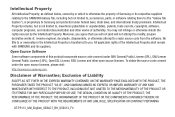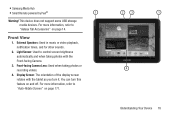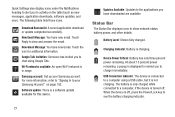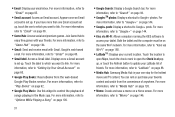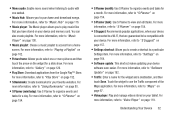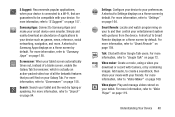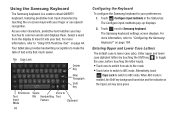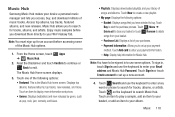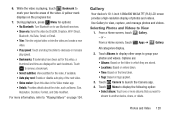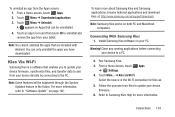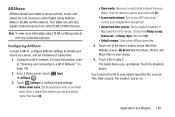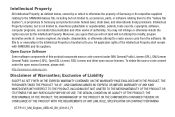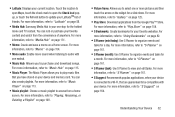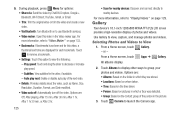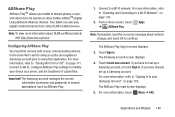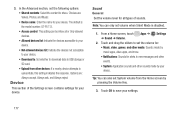Samsung GT-P5113 Support Question
Find answers below for this question about Samsung GT-P5113.Need a Samsung GT-P5113 manual? We have 2 online manuals for this item!
Question posted by GPalex on June 8th, 2014
How Do I Create Albums In The Gallery Of Samsung Gt-p5113 Tablet
The person who posted this question about this Samsung product did not include a detailed explanation. Please use the "Request More Information" button to the right if more details would help you to answer this question.
Current Answers
Answer #1: Posted by TechSupport101 on June 8th, 2014 6:49 PM
Hi. See how you can create albums on you Android powered device from here http://htcpedia.com/news/htc-101-create-photo-albums-on-your-android-phone.html
Related Samsung GT-P5113 Manual Pages
Samsung Knowledge Base Results
We have determined that the information below may contain an answer to this question. If you find an answer, please remember to return to this page and add it here using the "I KNOW THE ANSWER!" button above. It's that easy to earn points!-
General Support
... Select a movie file from the Movie album Or right-click the movie file to edit using Entire view from your mobile phone, PC, or CD and create a new one or more of the ...phone's connection and start Multimedia Manager to connect to make a cover title or name. File > To use Multimedia Manager to delete it . About Gracenote recognition technology and related data are downloaded.... -
How To Use Touch Or Stylus Pen Flicks Instead Of A Mouse (Windows Vista) SAMSUNG
... and perform shortcuts. For example, you can make with your finger or Stylus Pen. All Programs > There are gestures you can drag up , drag down on the Microsoft website at the following link: 644. Tablet PC > If no, please tell us why so we can be viewed on a page, or move forward... -
General Support
... Data Roaming Guard Default Always ask Never ask 4: System select Home only Automatic 6: Airplane Mode Call Settings 1: Plus code dialing 2: Other Intl. Wallpaper 1: Pictures 2: Wallpaper gallery > location My Location sources: 1: Use wireless networks 2: Enable GPS satellites Screen unlock pattern: 1: Require pattern 2: Use visible 3: Use tactile feedback 4: Set unlock pattern Passwords...
Similar Questions
How Do You Delete Browsing History In A Gt-p5113?
Deletion of history in a GT-P5113
Deletion of history in a GT-P5113
(Posted by espirituteodoro 9 years ago)
Gt-p5113 Hanged
please help my tab2 gt-p5113 got stucked at samsung logo its not displaying the main screen what to ...
please help my tab2 gt-p5113 got stucked at samsung logo its not displaying the main screen what to ...
(Posted by meghalawer 9 years ago)
Tab2 10.1 Gt-p5113 Hanged
what to do tab2 10.1 gt-p5113 stucked at samsung logo
what to do tab2 10.1 gt-p5113 stucked at samsung logo
(Posted by meghalawer 9 years ago)
How To Install Flash Player On Gt-p5113 Tablet
(Posted by jerryorefranci 9 years ago)
How Can Install A Yahoo Plug In For Messenger For Samsung Gtab-model Gt P5113
Install a yahoo plug in for messenger samsung tab 2- gt p5113
Install a yahoo plug in for messenger samsung tab 2- gt p5113
(Posted by faridaseptimo 10 years ago)