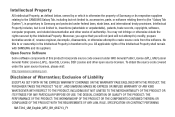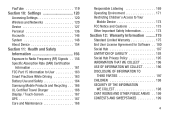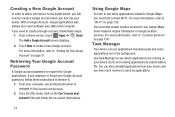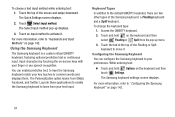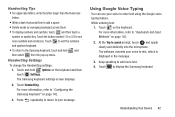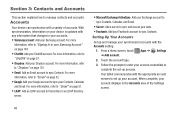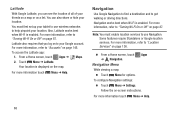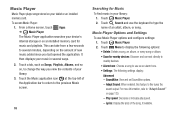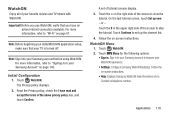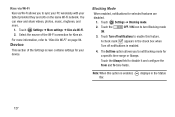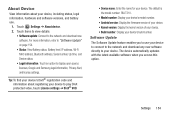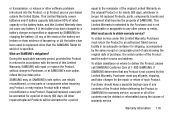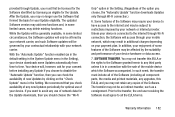Samsung SM-T310 Support Question
Find answers below for this question about Samsung SM-T310.Need a Samsung SM-T310 manual? We have 2 online manuals for this item!
Question posted by Friedlander60 on November 29th, 2013
Setting Restrictions Appropriate For Teen
How do i set restrictions on the samsung sm t310
Current Answers
Answer #1: Posted by TheWiz on November 29th, 2013 2:13 PM
The tablet doesn't really have much in the way of parental controls. You can install some applications for that though. Here is an article that might help you out.
Related Samsung SM-T310 Manual Pages
Samsung Knowledge Base Results
We have determined that the information below may contain an answer to this question. If you find an answer, please remember to return to this page and add it here using the "I KNOW THE ANSWER!" button above. It's that easy to earn points!-
How To Use Touch Or Stylus Pen Flicks Instead Of A Mouse (Windows Vista) SAMSUNG
... about Touch or Stylus Pen Flicks can drag up , drag down on the Microsoft website at the following link: 644. very dissatisfied very satisfied Q2. Tablet PC > There are gestures you can be viewed on a page, or move forward. If no, please tell us why so we can make with this... -
General Support
...order a Service Manual. Notes: markets several versions of the Q1 Ultra Mobile PC that use either Windows XP Tablet Edition, Vista Home Premium, or Vista Business (See table below): ... does not support or have touch screen operation and other tablet PC functions. Attachment : Q1_Q1U_Q1UP Specifications_Parts_& Accessories.pdf Samsung does not support or recommend upgrading... -
General Support
In addition, the phone lock setting restricts the use of the handset with the flip closed, press and Hold the HOLD key , located on the... To unlock, press and Hold the HOLD key again To enable or disable the Phone Lock follow the steps below : Select Phone Settings (7) Select Security (7) Enter the code then press OK (Default is last 4 digits of emergency calls to prevent the accidental playing ...
Similar Questions
How To Fix Firmware Downgrade Fail Sm-t217a?
Hi, how are you?Some family in USA send to me a tablet samsung sm-t217a as a gift.But It gives me a ...
Hi, how are you?Some family in USA send to me a tablet samsung sm-t217a as a gift.But It gives me a ...
(Posted by beaugerossiny 9 years ago)
How Do You Turn On The Sms Settings On The Samsung T217s Tablet ?
It gives me the option to turn it on but it doesnt show me where its at and ive looked thru it and s...
It gives me the option to turn it on but it doesnt show me where its at and ive looked thru it and s...
(Posted by heavansent23 9 years ago)
Setting Up Tablet
have just purchased an SM-T310 but quick user guide doesn't tell me how to set up my tablet.
have just purchased an SM-T310 but quick user guide doesn't tell me how to set up my tablet.
(Posted by brenda747 9 years ago)
Samsung.com Sm-t310 It's About This Tablet How Do Connect To The Net Please
(Posted by cam347 10 years ago)