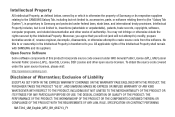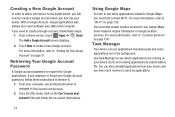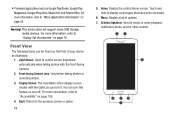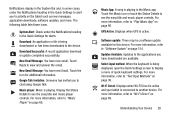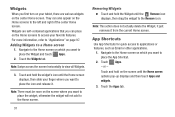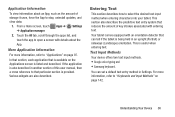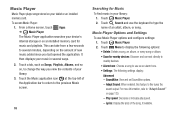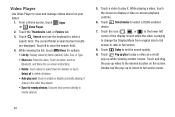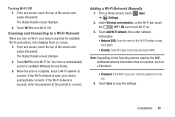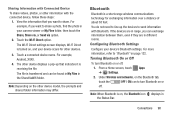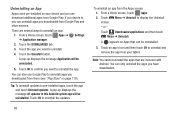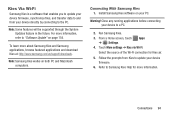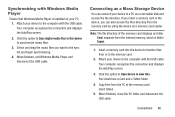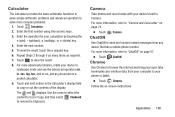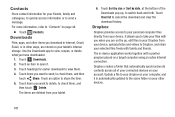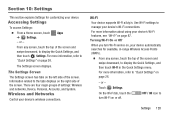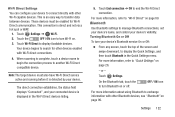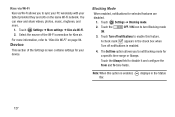Samsung SM-T310 Support Question
Find answers below for this question about Samsung SM-T310.Need a Samsung SM-T310 manual? We have 2 online manuals for this item!
Question posted by mailpay5 on April 28th, 2014
How To Connect Mts Dongle Tot310 Tab
The person who posted this question about this Samsung product did not include a detailed explanation. Please use the "Request More Information" button to the right if more details would help you to answer this question.
Current Answers
Answer #1: Posted by StLFanMan on April 29th, 2014 9:43 AM
There should be pairing instructions in either the tablet or phone documentation included. That said, generally speaking, you would install the dongle in your tablet, then setup bluetooth, passcode is usually 0000 and then you'd select the device you want to pair it to. Voila, it should be up & running.
I hope this helps!
Related Samsung SM-T310 Manual Pages
Samsung Knowledge Base Results
We have determined that the information below may contain an answer to this question. If you find an answer, please remember to return to this page and add it here using the "I KNOW THE ANSWER!" button above. It's that easy to earn points!-
General Support
... the handset or turn Bluetooth On Change the handset's Bluetooth visibility to On Connect the Bluetooth adaptor to the PC's USB port Search for Bluetooth Select the device to pair with protected files...OK From the Sync tab, choose the destination location, ie Music folder, on the handset, on your PC is safe to the Samsung handset follow the steps below : PCs Running Windows XP or... -
General Support
... then double click on the Music folder Click on the Sync tab From the Windows Media Player application Sync tab, ensure that the USB mode setting is larger than 300... CABLE DURING THE FILE TRANSFER Important!: The Bluetooth feature must be disabled before initiating a USB connection with the PC Exchange PIN code(s) on how to the microSD memory card, located in your phone model. ... -
General Support
... of said device. Player 10 or higher. Player Sync tab, select edit playlist Add or Drag the MP3 file(s) from a PC, to create the necessary folders. The memory card must ...on the Phone Explorer menu bar the PC to Phone box, click on screen instructions to install PC Studio 3 NOTE: CONNECT USB CABLE DURING PC STUDIO 3 INSTALLATION Launch PC Studio 3, you to create the necessary...
Similar Questions
Locate I Met On Galaxy Tab 4 Model Sm-t330nu
How/where do I locate the immigration number on a Samsung galaxy tab 4 model sm-t330nu device?
How/where do I locate the immigration number on a Samsung galaxy tab 4 model sm-t330nu device?
(Posted by edwardrcole 9 years ago)
Samsung.com Sm-t310 It's About This Tablet How Do Connect To The Net Please
(Posted by cam347 10 years ago)
How To Connect Dongle To Samsung Tab Sm-t310 Model To Access Internet Service
(Posted by nanobalajik 10 years ago)
How To Use Dongle For Internet Sm-t310 Tab.....
(Posted by saransharora15a 10 years ago)