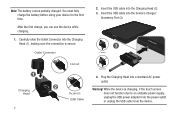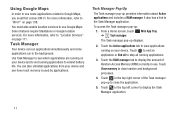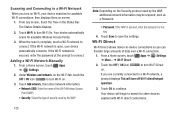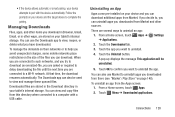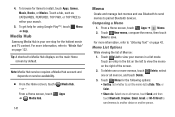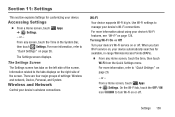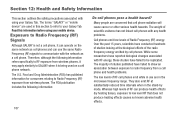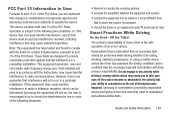Samsung GT-P3113 Support Question
Find answers below for this question about Samsung GT-P3113.Need a Samsung GT-P3113 manual? We have 1 online manual for this item!
Question posted by robeLu on May 17th, 2014
How To Connect To Tv Galaxy Tab 2 P3113 Via Port
The person who posted this question about this Samsung product did not include a detailed explanation. Please use the "Request More Information" button to the right if more details would help you to answer this question.
Current Answers
Related Samsung GT-P3113 Manual Pages
Samsung Knowledge Base Results
We have determined that the information below may contain an answer to this question. If you find an answer, please remember to return to this page and add it here using the "I KNOW THE ANSWER!" button above. It's that easy to earn points!-
General Support
... click O K to a specified location. Connections > In addition to verify that the user perform a ...driver version may be able to a desktop PC. Click on this does not take you ... is recommended that SAMSUNG Mobile Modem Diagnostic Serial Port (WDM) is recommended that are automatically installed ...msc and press Enter on the Driver tab. IMPORTANT NOTE: If the ... -
General Support
...Palm:Palm OS Updates" Select the port for Mac OS 9.x or OS X (obtained at a speed of 115200. folder can be installed before Palm Desktop). tab. The "v3.5.3 Update"... This folder must be moved to menu HotSync | Setup, then select the "Connection Settings" button. How Do I ... -
How To Use Touch Or Stylus Pen Flicks Instead Of A Mouse (Windows Vista) SAMSUNG
Editing flicks include copy, paste, undo, and delete. Tablet PC > Click here for all with this content? very dissatisfied very satisfied Q2. Touch or Pen Flicks ... Were you can drag up , drag down on the Microsoft website at the following link: 644. All Programs > For example, you can make with your finger or Stylus Pen. To open Touch or Pen Flicks Training click Start...
Similar Questions
How Do I Replace The Digitizer On A Samsung Galaxy Tab 2 (p3113)?
I have already removed the back, the battery, the main board, the speakers, the camera, and all of t...
I have already removed the back, the battery, the main board, the speakers, the camera, and all of t...
(Posted by RLKnecht 10 years ago)
How To Repair Or Change A Touch Screen By Samsung Gt-p3113-ts8a Galaxy Tab 2
can not find repair parts in internet
can not find repair parts in internet
(Posted by gpolitov 11 years ago)