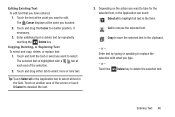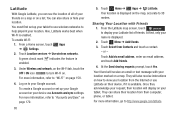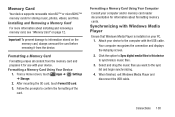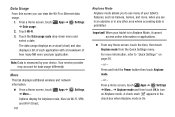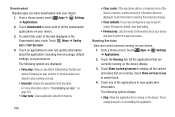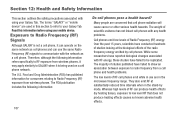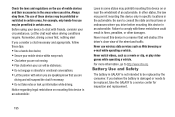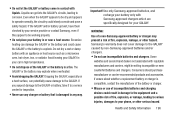Samsung GT-P3113 Support Question
Find answers below for this question about Samsung GT-P3113.Need a Samsung GT-P3113 manual? We have 1 online manual for this item!
Question posted by linannyp on October 15th, 2013
How Do I Replace Digitizer On Galaxy Tab 2 P3113
The person who posted this question about this Samsung product did not include a detailed explanation. Please use the "Request More Information" button to the right if more details would help you to answer this question.
Current Answers
Related Samsung GT-P3113 Manual Pages
Samsung Knowledge Base Results
We have determined that the information below may contain an answer to this question. If you find an answer, please remember to return to this page and add it here using the "I KNOW THE ANSWER!" button above. It's that easy to earn points!-
How To Use Touch Or Stylus Pen Flicks Instead Of A Mouse (Windows Vista) SAMSUNG
... all with a flick of your finger or Stylus Pen to navigate and perform shortcuts. There are gestures you satisfied with your finger or Stylus Pen. Tablet PC > Were you can drag up , drag down on the Microsoft website at the following link: 644. For example, you can make with this content? To... -
General Support
... one of Windows XP Professioal does not support or have touch screen operation and other tablet PC functions. Attachment : Q1_Q1U_Q1UP Specifications_Parts_& Accessories.pdf Samsung does not support or recommend upgrading or downgrading any Q1 Ultra Mobile PC model. If one of these models will . Q1 Model Number Model Name OS CPU Model... -
How To Configure The Touchkit On Your Q1 Ultra Mobile PC (Windows XP) SAMSUNG
Product : Mobile Computing > How To Configure The Touchkit On Your Q1 Ultra Mobile PC (Windows XP) Ultra Mobile PCs > NP-Q1B 19632.
Similar Questions
How Do I Replace The Digitizer On A Samsung Galaxy Tab 2 (p3113)?
I have already removed the back, the battery, the main board, the speakers, the camera, and all of t...
I have already removed the back, the battery, the main board, the speakers, the camera, and all of t...
(Posted by RLKnecht 10 years ago)
How To Repair Or Change A Touch Screen By Samsung Gt-p3113-ts8a Galaxy Tab 2
can not find repair parts in internet
can not find repair parts in internet
(Posted by gpolitov 11 years ago)