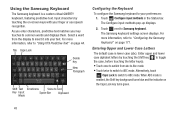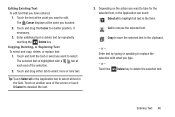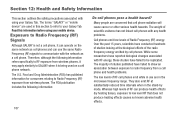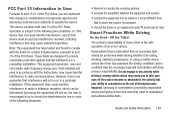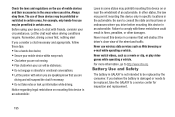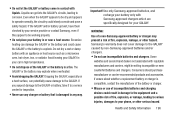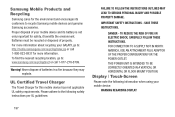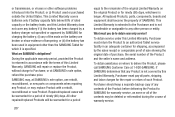Samsung GT-P3113 Support Question
Find answers below for this question about Samsung GT-P3113.Need a Samsung GT-P3113 manual? We have 1 online manual for this item!
Question posted by RLKnecht on May 14th, 2013
How Do I Replace The Digitizer On A Samsung Galaxy Tab 2 (p3113)?
I have already removed the back, the battery, the main board, the speakers, the camera, and all of the other components and cables, etc. and now all I have is the metal frame and the LCD/Digitizer. How do I separate them without pushing on the back of the LCD and possibly breaking it? Is there a special place to pry, push, etc?
Current Answers
Answer #1: Posted by bengirlxD on May 14th, 2013 2:21 PM
You might want to watch this youtube video showing how to replace it
Feel free to resubmit the question if you didn't find it useful.
Related Samsung GT-P3113 Manual Pages
Samsung Knowledge Base Results
We have determined that the information below may contain an answer to this question. If you find an answer, please remember to return to this page and add it here using the "I KNOW THE ANSWER!" button above. It's that easy to earn points!-
General Support
...cable to the MP3 file location on both the PC & on the new Removable Disk screen or open a box showing the PC's internal memory Navigate to the PC...PC Studio Using Windows Media Player Mass Storage a memory card From a PC, via a memory card, requires that the minimum size limit for Digital...nbsp;on the Sync tab From the Windows Media Player application Sync tab, ensure that the ... -
General Support
...Digital Rights Management (DRM) which best suits your area as well as this article, select the method which allows you transfer files from a PC to pair with MP3 files While in standby mode, activate Bluetooth by turning it locks in place Replace... Accessories/Power Cable connector When the handset has established an active connection to the PC, the handset LCD will be ... -
How To Use Touch Or Stylus Pen Flicks Instead Of A Mouse (Windows Vista) SAMSUNG
.... Tablet PC > Were you can make with your finger or Stylus Pen. There are gestures you can drag up , drag down on the Microsoft website at the following link: 644. To open Touch or Pen Flicks Training click Start > submit... of your finger or Stylus Pen to navigate and perform shortcuts. All Programs > How To Format The Memory In Your S630 Camera Content Feedback Q1.
Similar Questions
How To Repair Or Change A Touch Screen By Samsung Gt-p3113-ts8a Galaxy Tab 2
can not find repair parts in internet
can not find repair parts in internet
(Posted by gpolitov 11 years ago)