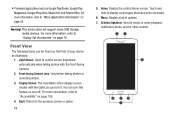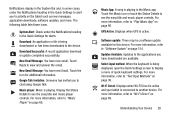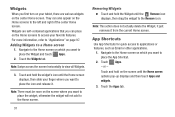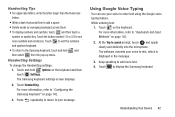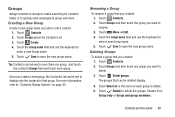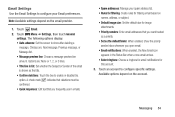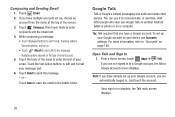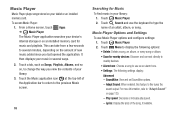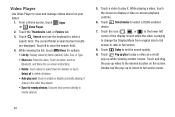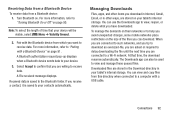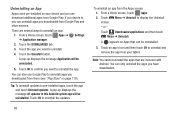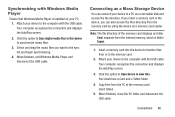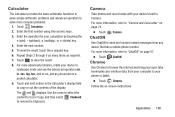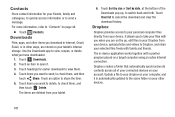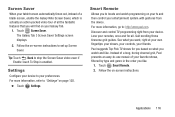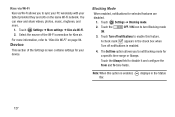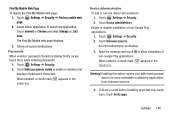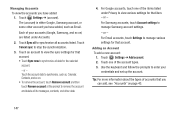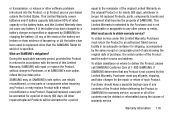Samsung SM-T310 Support Question
Find answers below for this question about Samsung SM-T310.Need a Samsung SM-T310 manual? We have 2 online manuals for this item!
Question posted by Anonymous-143479 on September 18th, 2014
On Galaxy Smt310 Can You Retrjeve Deleted Messages From Messanger
Can you retrieve messages after deleting them Galaxy smt310 tablet
Current Answers
Related Samsung SM-T310 Manual Pages
Samsung Knowledge Base Results
We have determined that the information below may contain an answer to this question. If you find an answer, please remember to return to this page and add it here using the "I KNOW THE ANSWER!" button above. It's that easy to earn points!-
General Support
... From My US Cellular SCH-U440 (Gloss) Phone? How Do I Create Or Delete Calendar Events On My US Cellular SCH-U440 (Gloss) Phone? How Do I Create/Delete Messages On My US Cellular SCH-U440 (Gloss) Phone? How Do I Turn Off Message Alerts While My US Cellular SCH-U440 (Gloss) Phone Is In Silent Mode... -
General Support
... My SPH-M850 (Instinct HD) Phone? Images & How Do I Create/Delete Messages On My SPH-M850 (Instinct HD) Phone? How Do I Delete MP3 Files From My SPH-M850 (Instinct HD) Phone? Does My SPH-M850 ... Phone? How Do I Place My SPH-M850 (Instinct HD) Phone In Silent/Vibrate Mode? Can I Delete All Messages On My SPH-M850 (Instinct HD) Phone? WI-FI Does My Sprint Phone Support Wi-Fi? How... -
General Support
... Phone Is In Silent Mode? How Do I Create And Delete Alarms On My Generic CDMA SCH-R600 (Adorn) Phone? How Do I Create/Delete Messages On My Generic CDMA SCH-R600 (Adorn) Phone? How Do...Configure The Backlight On My Generic CDMA SCH-R600 (Adorn) Phone To Stay On Longer? Can I Delete All Messages On My Generic CDMA SCH-R600 (Adorn) Phone? How Do I Assign MP3 Files As Ringtones On...
Similar Questions
At&t Samsung Galaxy Note 3 How To Permanently Delete Email
how do u permanently delete email from trash then my phone reloads the deleted email
how do u permanently delete email from trash then my phone reloads the deleted email
(Posted by joycehart 9 years ago)
Forgot Tablet Screenlock Password
i set a new screen lock password and for the life of me i can not remember it this never hapoens to ...
i set a new screen lock password and for the life of me i can not remember it this never hapoens to ...
(Posted by imarisjemz 9 years ago)
Can I Download Books From The Internet To Read On My Tablet
want to download books from the internet to read on my tablet
want to download books from the internet to read on my tablet
(Posted by msmert 10 years ago)
How To Delete Icons On Samsung Galaxy Note Gt-p3113 Manual
(Posted by jfrobiul 10 years ago)
How Do You Download A User Manual For Your Galaxy Smt310 Tablet.
(Posted by Grim 10 years ago)