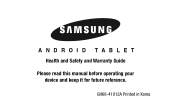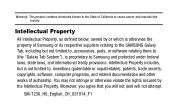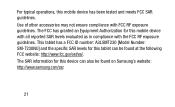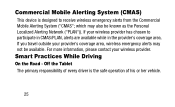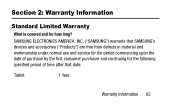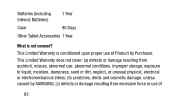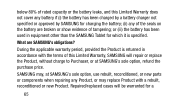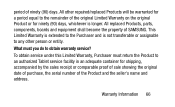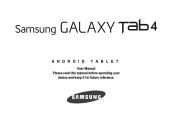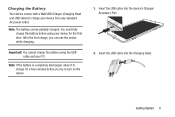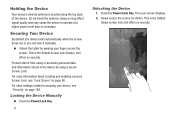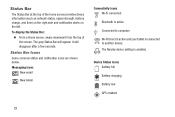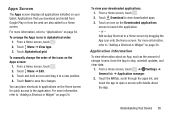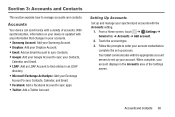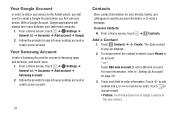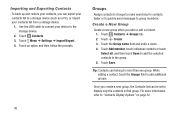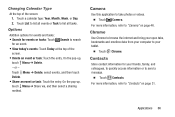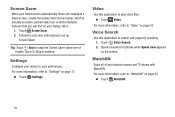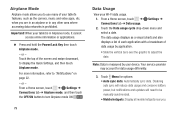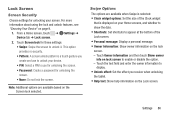Samsung SM-T230NU Support Question
Find answers below for this question about Samsung SM-T230NU.Need a Samsung SM-T230NU manual? We have 4 online manuals for this item!
Question posted by crdpcte on May 31st, 2015
No Me Anda El Wifi!
The person who posted this question about this Samsung product did not include a detailed explanation. Please use the "Request More Information" button to the right if more details would help you to answer this question.
Current Answers
Answer #1: Posted by freginold on May 31st, 2015 5:14 AM
Hello, if your WiFi isn't working, here are some things to try:
- Reset the tablet and try connecting again
- Make sure other devices can connect to that network without a problem
- Try connecting your tablet to another network and see if that works
- On the tablet, erase the network connection and try reconnecting, and re-enter any passcode or passphrase
- Make sure WiFi is enabled
- Reset the tablet and try connecting again
- Make sure other devices can connect to that network without a problem
- Try connecting your tablet to another network and see if that works
- On the tablet, erase the network connection and try reconnecting, and re-enter any passcode or passphrase
- Make sure WiFi is enabled
Related Samsung SM-T230NU Manual Pages
Samsung Knowledge Base Results
We have determined that the information below may contain an answer to this question. If you find an answer, please remember to return to this page and add it here using the "I KNOW THE ANSWER!" button above. It's that easy to earn points!-
General Support
Jika signal menunjukkan keadaan yang baik/stabil, coba anda periksa setting SMS Center/Pusat SMS, apakah nomor SMS Center anda sudah benar/Sesuai dengan nomor yang diberikan oleh operator selular anda? Mengapa HP tdk bisa send sms? Jika HP anda tidak bisa mengirimkan SMS, periksa apakah tanda kekuatan signal baik. -
How To Use Touch Or Stylus Pen Flicks Instead Of A Mouse (Windows Vista) SAMSUNG
... or Stylus Pen to navigate and perform shortcuts. How To Format The Memory In Your S630 Camera Content Feedback Q1. very dissatisfied very satisfied Q2. Tablet PC > Were you satisfied with your finger or Stylus Pen. To open Touch or Pen Flicks Training click Start > All Programs > Pen Flicks... -
General Support
...Q1P-Vista Vista Home Premium NP-Q1BV000 Q1B VIA C7-M ULV Processor Q1-Ultra NP-Q1UAY01 Q1U-EL Ultra Mobile Processor A110 1GB/1GB NP-Q1U/600 Q1U-ELXP NP-Q1U/000 Q1U-XP ... that one of Windows XP Professioal does not support or have touch screen operation and other tablet PC functions. Windows XP Tablet Edition is based on the download at the bottom of our future release will meet your...
Similar Questions
Samaung Sm-t230nu Password Protection
How can I set up a password so that strangers cannot access the tablet by just turning it on
How can I set up a password so that strangers cannot access the tablet by just turning it on
(Posted by mnwright90 8 years ago)
How To Fix Firmware Downgrade Fail Sm-t217a?
Hi, how are you?Some family in USA send to me a tablet samsung sm-t217a as a gift.But It gives me a ...
Hi, how are you?Some family in USA send to me a tablet samsung sm-t217a as a gift.But It gives me a ...
(Posted by beaugerossiny 9 years ago)
Text From My Samsung Sm-t530nu Tablet
Can i I text from my Samsung SM- T530NU tablet
Can i I text from my Samsung SM- T530NU tablet
(Posted by lheiden54 9 years ago)
Can My Samsung Sm- T230nu Make And Receive Phone Calls? If Yes, How?
(Posted by Naa18 9 years ago)
My Samsung Sm T230nu I Cant Turn On It Whats Wrong
I found manay question about it but i didnt get it any ans
I found manay question about it but i didnt get it any ans
(Posted by huntergurung70 10 years ago)