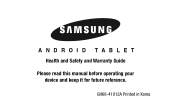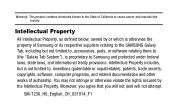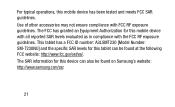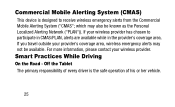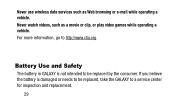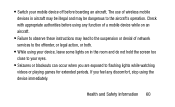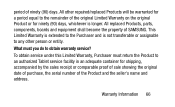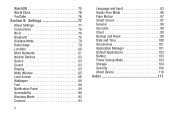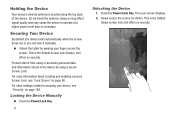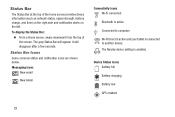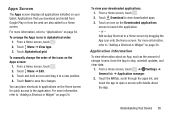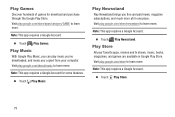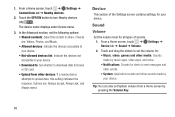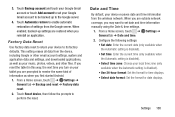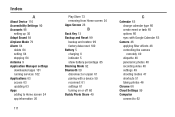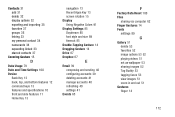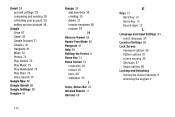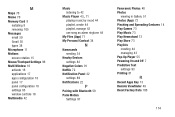Samsung SM-T230NU Support Question
Find answers below for this question about Samsung SM-T230NU.Need a Samsung SM-T230NU manual? We have 4 online manuals for this item!
Question posted by maryrodz1970 on May 19th, 2015
Blockaded In 100 Gates Game.
Please help me, my Samsung SM-T230NU its blockaded in 13 level of 100 Gates game.
Current Answers
Related Samsung SM-T230NU Manual Pages
Samsung Knowledge Base Results
We have determined that the information below may contain an answer to this question. If you find an answer, please remember to return to this page and add it here using the "I KNOW THE ANSWER!" button above. It's that easy to earn points!-
How To Use Touch Or Stylus Pen Flicks Instead Of A Mouse (Windows Vista) SAMSUNG
... flicks include copy, paste, undo, and delete. Pen Flicks Training A full article about Touch or Stylus Pen Flicks can improve the content. All Programs > Tablet PC > There are gestures you can drag up , drag down on the Microsoft website at the following link: 644. How To Format The Memory In... -
General Support
...the original operating system, and hardware it comes preconfigured with SP2 and additional PC tablet technologies. For addition specifications, click on Market Demand. Like all Samsung products, the Q1... and configuration requirements. The standard version of your Q1, please see the following Microsoft Help and How-to Articles: Windows Vista: Ways to improve your computer's performance Use memory ... -
General Support
... (Collapsed) SCH-I910 (Omnia) Menu Tree Click here to PC Wi-Fi Wireless Manager Help Table of Contents Start Using Your Device Set Up Your... Office Mobile Excel Mobile OneNote Mobile PowerPoint Mobile Word Mobile Calendar Contacts Messaging Opera Browser Phone Programs Games ActiveSync Calculator Call Log Camera Clock Connected Home Digital Frame Easy Settings FM Radio File Explorer Internet ...
Similar Questions
Samaung Sm-t230nu Password Protection
How can I set up a password so that strangers cannot access the tablet by just turning it on
How can I set up a password so that strangers cannot access the tablet by just turning it on
(Posted by mnwright90 8 years ago)
How To Fix Firmware Downgrade Fail Sm-t217a?
Hi, how are you?Some family in USA send to me a tablet samsung sm-t217a as a gift.But It gives me a ...
Hi, how are you?Some family in USA send to me a tablet samsung sm-t217a as a gift.But It gives me a ...
(Posted by beaugerossiny 9 years ago)
Text From My Samsung Sm-t530nu Tablet
Can i I text from my Samsung SM- T530NU tablet
Can i I text from my Samsung SM- T530NU tablet
(Posted by lheiden54 9 years ago)
Can My Samsung Sm- T230nu Make And Receive Phone Calls? If Yes, How?
(Posted by Naa18 9 years ago)
My Samsung Sm T230nu I Cant Turn On It Whats Wrong
I found manay question about it but i didnt get it any ans
I found manay question about it but i didnt get it any ans
(Posted by huntergurung70 9 years ago)