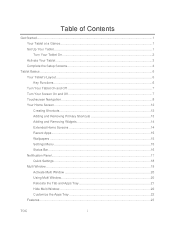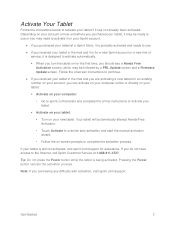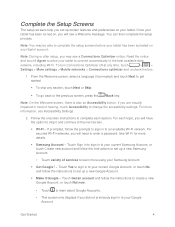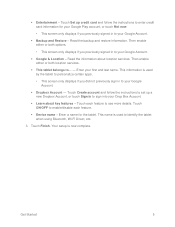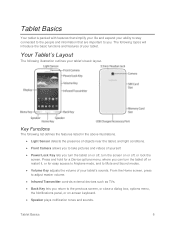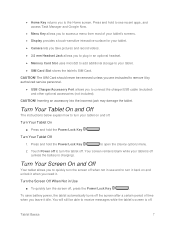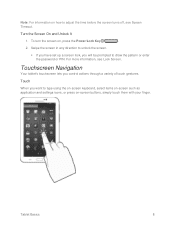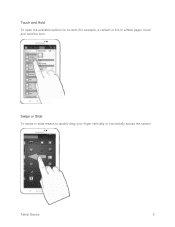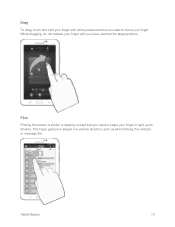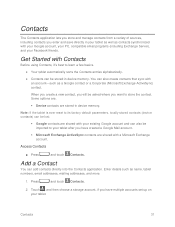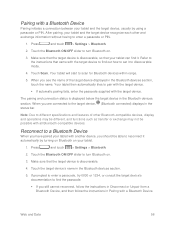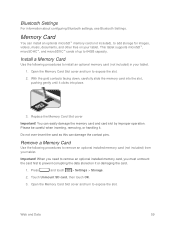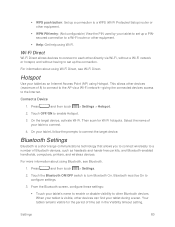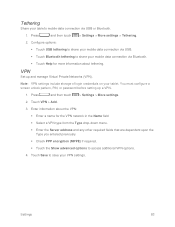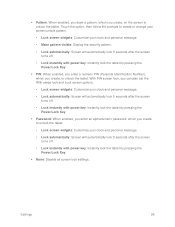Samsung SM-T217S Support Question
Find answers below for this question about Samsung SM-T217S.Need a Samsung SM-T217S manual? We have 1 online manual for this item!
Question posted by texasbabyjane on May 13th, 2014
Forgot Pin At Startup
The person who posted this question about this Samsung product did not include a detailed explanation. Please use the "Request More Information" button to the right if more details would help you to answer this question.
Current Answers
Related Samsung SM-T217S Manual Pages
Samsung Knowledge Base Results
We have determined that the information below may contain an answer to this question. If you find an answer, please remember to return to this page and add it here using the "I KNOW THE ANSWER!" button above. It's that easy to earn points!-
How To Use Touch Or Stylus Pen Flicks Instead Of A Mouse (Windows Vista) SAMSUNG
... To Format The Memory In Your S630 Camera Content Feedback Q1. For example, you can be viewed on a page, or move forward. All Programs > Tablet PC > Pen Flicks Training A full article about Touch or Stylus Pen Flicks can drag up , drag down on the Microsoft website at the following link... -
General Support
... comes preconfigured with SP2 and additional PC tablet technologies. Attachment : Q1_Q1U_Q1UP Specifications_Parts_& Accessories.pdf Samsung does not support or recommend upgrading or downgrading any Q1 Ultra Mobile PC model. Notes: markets several versions of Windows XP Professioal does not support or have touch screen operation and other tablet PC functions. Can I Upgrade The Hard... -
General Support
...Can I Mute / Unmute A Call On My SGH-t719? Locate The PIN And IMEI On The SGH-T719? What Does Purge Message Do Under The ...Service Menu On My SGH-t719? Can I Fully Exit Or Close The PC Studio 3 Software For My SGH-T719? How Do I Disable Or Change ... Text From The Wallpaper On My SGH-t719? I Disable Or Change The Startup / Shutdown Tones On My SGH-t719? I Change The Ringtones On My SGH...
Similar Questions
User Manual For Sm-t55o Tablet.
I want t0 order a user manual for SM-T550 tablet
I want t0 order a user manual for SM-T550 tablet
(Posted by johnelt77 7 years ago)
Samsung Tablet T217s Uninstall Delete Files Apps
(Posted by Anonymous-153922 8 years ago)
How To Fix Firmware Downgrade Fail Sm-t217a?
Hi, how are you?Some family in USA send to me a tablet samsung sm-t217a as a gift.But It gives me a ...
Hi, how are you?Some family in USA send to me a tablet samsung sm-t217a as a gift.But It gives me a ...
(Posted by beaugerossiny 9 years ago)
How Do You Turn On The Sms Settings On The Samsung T217s Tablet ?
It gives me the option to turn it on but it doesnt show me where its at and ive looked thru it and s...
It gives me the option to turn it on but it doesnt show me where its at and ive looked thru it and s...
(Posted by heavansent23 9 years ago)
Can We Unlock Sm-t217s In The Philippines? Where To?
can we unlock sm-t217s in the philippines? where to?
can we unlock sm-t217s in the philippines? where to?
(Posted by mareadge 9 years ago)