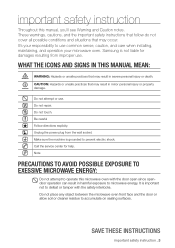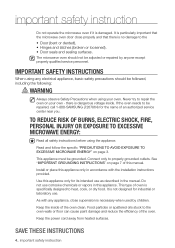Samsung SMH7185STG Support Question
Find answers below for this question about Samsung SMH7185STG.Need a Samsung SMH7185STG manual? We have 2 online manuals for this item!
Question posted by mierkemdm on October 18th, 2011
Samsung Smh7185 Stg No Power
There is no power at all.Checked circuit breaker and its fine Unplugged and replugged still no power. Checked the outlet, it works fine both sockets. This is installed above a stove. Is there a fuse that can be replaced? Manual doesn't show any. Was working, finished a cycle and then stopped working and no power. Unit purchased 11-11-08. Thanks Dale
Current Answers
Related Samsung SMH7185STG Manual Pages
Samsung Knowledge Base Results
We have determined that the information below may contain an answer to this question. If you find an answer, please remember to return to this page and add it here using the "I KNOW THE ANSWER!" button above. It's that easy to earn points!-
General Support
...instructions to a network, each time you power on the remote control. Firmware Update ...by movie and comes in Stop mode/No Disc mode, ...working internet connection to BD-Live Profile 2. By default, this feature must have a USB Flash drive installed...manual upgrades or disc burning! Click the 'Firmware Update Instructions - To change the BD-Live settings, follow these steps: With the unit... -
General Support
...manually configure the account on the user name field Enter the Password Enter the Domain The choice to Save Password is optional, however the box is setup device consumes more power) 16. Select Finish...check use the steps below: Select Programs Select the Activesync icon Press the right soft key for any installation...set of these settings, please stop here and contact your server ... -
General Support
...device consumes more power) 16. Select Finish and download emails....the right soft key for any installation of the e-mail server within ... and enter the settings manually then proceed to complete...address. Leaving the box checked will allow the device to... of these settings, please stop here and contact your provider... [email protected], etc.) 11. Enter password for any of...
Similar Questions
Samsung Smh9207st No Power Checked Plug And Circuit Breaker Both Were Good.
(Posted by cmcmickin 3 years ago)
Samsung Smh9187w Microwave Oven Instal Template
just wondering how i can get a template for this microwave
just wondering how i can get a template for this microwave
(Posted by jasonnxz1 8 years ago)
Watts For Samsung Microwave Oven
How many watts does the Samsung Microwave Oven Model MW5490W have?
How many watts does the Samsung Microwave Oven Model MW5490W have?
(Posted by sfarris 11 years ago)
Trouble Shooting Microwave Oven
I plug the microwave in and the welcome message is displayed and immediately followed by a beeping n...
I plug the microwave in and the welcome message is displayed and immediately followed by a beeping n...
(Posted by vwmmsoon 12 years ago)
Microwave Oven : Use Of Aluminium Container In Convection Mode.
Hi, I've a Samsung microwave oven with convection. Can I use a aluminium mould to bake a cake in c...
Hi, I've a Samsung microwave oven with convection. Can I use a aluminium mould to bake a cake in c...
(Posted by sv4563 12 years ago)