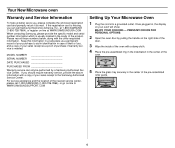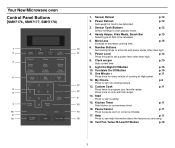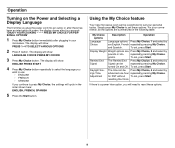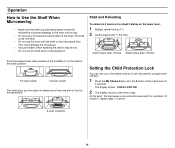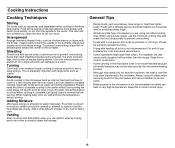Samsung SMH7174WE Support Question
Find answers below for this question about Samsung SMH7174WE.Need a Samsung SMH7174WE manual? We have 1 online manual for this item!
Question posted by cookit on November 24th, 2011
No Manual.
I would appreciate a manual so that i can utilize the oven to its fullest.
Current Answers
Related Samsung SMH7174WE Manual Pages
Samsung Knowledge Base Results
We have determined that the information below may contain an answer to this question. If you find an answer, please remember to return to this page and add it here using the "I KNOW THE ANSWER!" button above. It's that easy to earn points!-
General Support
... or exclusions may not apply to Samsung should be compatible with any wires, cables, manuals, extractable cases, or anything else that the label provided is NOT a prepaid shipping label... electrical line voltage, fluctuations or surges; Prior to requesting and RMA: to visit Samsung's Utilities page. Note: Before performing the diagnostic, confirm your drive is still covered by a SAMSUNG... -
General Support
... also has a epoxy cavity that keeps an account of 20L and segment is called grill. Clock The SAMSUNG microwave oven has an inbuilt clock that provides time and energy efficiency. 20L Grill The SAMSUNG microwave oven has a cavity of the cooking time. Max Cooking Time You can cook food for a maximum permissible time of... -
General Support
Attachment : SMH7159WC install.pdf The above attachment contains instructions for all over -the-range microwave oven. Note: Installation instructions are the same for installing an over the range microwaves regardless of this appliance requires basic mechanical and electrical skills. Product failure due to improper installation is not covered under the Warranty. Installation of...
Similar Questions
Templates To Mount A Samsung Smh7174we Microwave
I need the top and wall mounting templates for a Samsung SMH7174WE michrowave
I need the top and wall mounting templates for a Samsung SMH7174WE michrowave
(Posted by tl2bewise 5 years ago)
Smh7174we Runs Whenever Door Is Closed
The microwave oven vent won't shut off if the door is closed.
The microwave oven vent won't shut off if the door is closed.
(Posted by Billteten 10 years ago)
Samsung Microwave Model Smh7174we.
What microwave model replaces model #smh7174we so I can use same wall brackets .
What microwave model replaces model #smh7174we so I can use same wall brackets .
(Posted by Markgreggorymiller 10 years ago)
Watts For Samsung Microwave Oven
How many watts does the Samsung Microwave Oven Model MW5490W have?
How many watts does the Samsung Microwave Oven Model MW5490W have?
(Posted by sfarris 11 years ago)
Microwave Oven : Use Of Aluminium Container In Convection Mode.
Hi, I've a Samsung microwave oven with convection. Can I use a aluminium mould to bake a cake in c...
Hi, I've a Samsung microwave oven with convection. Can I use a aluminium mould to bake a cake in c...
(Posted by sv4563 12 years ago)