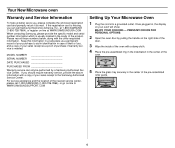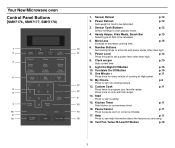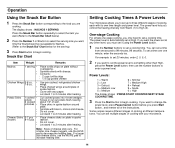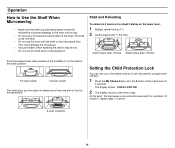Samsung SMH7174WE Support and Manuals
Get Help and Manuals for this Samsung item

View All Support Options Below
Free Samsung SMH7174WE manuals!
Problems with Samsung SMH7174WE?
Ask a Question
Free Samsung SMH7174WE manuals!
Problems with Samsung SMH7174WE?
Ask a Question
Most Recent Samsung SMH7174WE Questions
Templates To Mount A Samsung Smh7174we Microwave
I need the top and wall mounting templates for a Samsung SMH7174WE michrowave
I need the top and wall mounting templates for a Samsung SMH7174WE michrowave
(Posted by tl2bewise 5 years ago)
Mounting Template
Where Can I Find Or Purchase The Mounting Template For The Samsung Smh7174we Microwave. Samsung And ...
Where Can I Find Or Purchase The Mounting Template For The Samsung Smh7174we Microwave. Samsung And ...
(Posted by lisareis 6 years ago)
Smh7174we Runs Whenever Door Is Closed
The microwave oven vent won't shut off if the door is closed.
The microwave oven vent won't shut off if the door is closed.
(Posted by Billteten 10 years ago)
Fan Makes Noise When Using Microwave
Fan makes noise when using microwave i.e. to heat etc. - however, when the Turbo Vent fan is used (f...
Fan makes noise when using microwave i.e. to heat etc. - however, when the Turbo Vent fan is used (f...
(Posted by jatdesi 10 years ago)
Samsung Microwave Model Smh7174we.
What microwave model replaces model #smh7174we so I can use same wall brackets .
What microwave model replaces model #smh7174we so I can use same wall brackets .
(Posted by Markgreggorymiller 10 years ago)
Popular Samsung SMH7174WE Manual Pages
Samsung SMH7174WE Reviews
We have not received any reviews for Samsung yet.