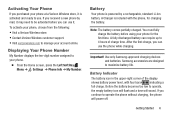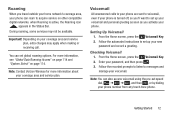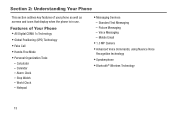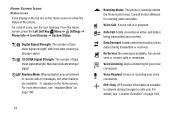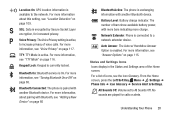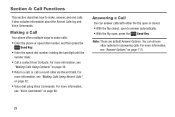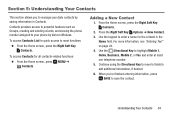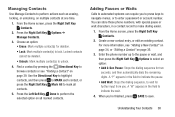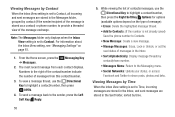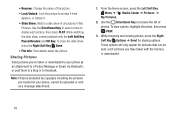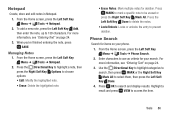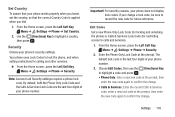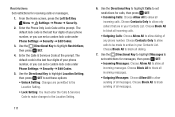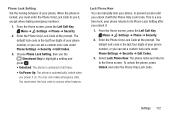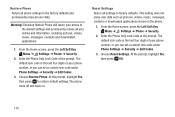Samsung SM-B311V Support Question
Find answers below for this question about Samsung SM-B311V.Need a Samsung SM-B311V manual? We have 1 online manual for this item!
Question posted by lilmikey541 on September 10th, 2014
How Do I Hard Reset My Phone I Locked It And Cant Remember My 4 Digit Pin Or The
cant remember my four digit pin or the last four of the phn number how can i reset my phone where i can reset the passcode
Current Answers
Related Samsung SM-B311V Manual Pages
Samsung Knowledge Base Results
We have determined that the information below may contain an answer to this question. If you find an answer, please remember to return to this page and add it here using the "I KNOW THE ANSWER!" button above. It's that easy to earn points!-
General Support
...reset pin into the back of your phone number. Click on Start, Settings, go to the PC. Your password is supplied with the I330.) Disconnect the cradle from the CD that is the last 4 digits ...in the lower right hand corner of the phone, release the pin, release the contrast button, and select "YES" Do a hard reset on the phone (Hold both buttons on System, and go ... -
General Support
... date 9.6: Phone settings 9.6.1: Language 9.6.2: Own number 9.6.3: Show caller information 9.6.4: Slide settings 9.7: Call settings 9.7.1: All calls 9.7.1.1: Show my number 9.7.1.2: Auto block...Security 9.0.1: Phone lock 9.0.2: PIN lock 9.0.3: Lock applications 9.0.4: FDN mode 9.0.5: Change phone password 9.0.6: Change PIN code 9.0.7: Change PIN2 code 9.#: Software update 9.13: Reset settings 9.14... -
General Support
...of the phone number unless you loose battery power or perform a soft reset. In that case use the new lock password When the device finishes its boot process, a Windows Mobile screen ... a password to the device to perform a hard reset, please perform the following steps. Figure 1 Performing a Hard Reset on the back housing of the unit labeled "Reset". (See Figure 1) The...
Similar Questions
How To Hard Reset When Phone Is Locked
How to hard reset when phone is locked
How to hard reset when phone is locked
(Posted by solomo5n 4 years ago)
How To Hard Reset My Phone It Goes To The Red Verizon Screen And Freezes
how do i hard reset my sm-b311v flip phone it turns on but freezes at the red verizon screen
how do i hard reset my sm-b311v flip phone it turns on but freezes at the red verizon screen
(Posted by prettyswag85 8 years ago)
Hard Reset????
my phone froze and when I turn it on it freezes at the startup logo! I tried holding down keys but I...
my phone froze and when I turn it on it freezes at the startup logo! I tried holding down keys but I...
(Posted by hollyweaver94 8 years ago)
Hard Reset Phone
i have forgotten my password also my google sign in and email. How do I hard reset my phone and clea...
i have forgotten my password also my google sign in and email. How do I hard reset my phone and clea...
(Posted by fmfdirtboy0132 11 years ago)