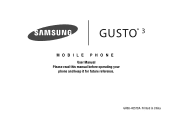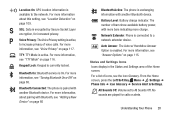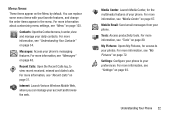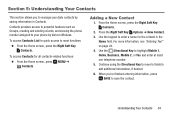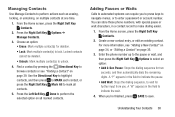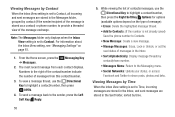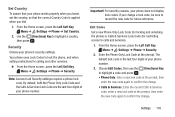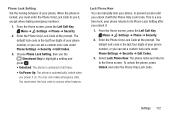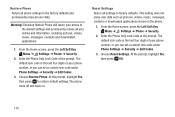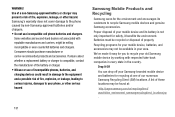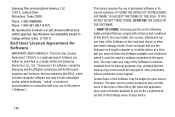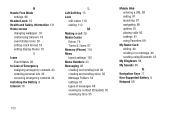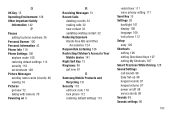Samsung SM-B311V Support Question
Find answers below for this question about Samsung SM-B311V.Need a Samsung SM-B311V manual? We have 1 online manual for this item!
Question posted by solomo5n on July 27th, 2019
How To Hard Reset When Phone Is Locked
How to hard reset when phone is locked
Current Answers
Answer #1: Posted by Odin on July 27th, 2019 10:51 AM
See See http://www.hardreset.info/search/?q=Samsung+SPE-M820. This website promises to determine a reset procedure for you "as soon as possible," if you submit its form. Another course is to ask the seller or the manufacturer. (For the manufacturer, use the contact information here--https://www.contacthelp.com/samsung/customer-service.) Good luck!.
Hope this is useful. Please don't forget to click the Accept This Answer button if you do accept it. My aim is to provide reliable helpful answers, not just a lot of them. See https://www.helpowl.com/profile/Odin.
Related Samsung SM-B311V Manual Pages
Samsung Knowledge Base Results
We have determined that the information below may contain an answer to this question. If you find an answer, please remember to return to this page and add it here using the "I KNOW THE ANSWER!" button above. It's that easy to earn points!-
General Support
...Mobile Devices How Do I Disable Or Change The Camcorder Sounds On My SCH-I760? FAQ Listing By Category Specifications Using The Phone...Phone? How Do I Change Text Input Modes On My SCH-I760? How Do I Adjust The Ringer Volume On My SCH-I760? How Do I Mute / Unmute A Call On My SCH-I760? How Do I Use Key Guard Or Key Lock...Soft Reset On My SCH-I760? How Do I Perform A Hard Reset On... -
General Support
...;Device Set Up Your Device Connect Make and Receive Phone Calls Work with Messages Work with Documents Work with Programs Browse the...Mobile Find Your Location Enjoy Pictures and Video Help for Added Programs on it. Notifications Theme Maker Vibration Voice Command System tab About Backlight Certificates Clock & Alarms Customer Feedback Data Connection Encryption Error Reporting Hard Reset... -
General Support
... at the bottom Select Phone Reset There will clean up your Pocket PC." With the phone turned on the phone, including the information backed up in a separate memory chip different from the main memory. In that case use the new lock password When the device finishes its boot process, a Windows Mobile screen will turn off briefly...
Similar Questions
How To Hard Reset My Phone It Goes To The Red Verizon Screen And Freezes
how do i hard reset my sm-b311v flip phone it turns on but freezes at the red verizon screen
how do i hard reset my sm-b311v flip phone it turns on but freezes at the red verizon screen
(Posted by prettyswag85 8 years ago)
Hard Reset????
my phone froze and when I turn it on it freezes at the startup logo! I tried holding down keys but I...
my phone froze and when I turn it on it freezes at the startup logo! I tried holding down keys but I...
(Posted by hollyweaver94 8 years ago)
How Do I Hard Reset My Phone I Locked It And Cant Remember My 4 Digit Pin Or The
cant remember my four digit pin or the last four of the phn number how can i reset my phone where i ...
cant remember my four digit pin or the last four of the phn number how can i reset my phone where i ...
(Posted by lilmikey541 9 years ago)
How To Hard Reset A Locked Samsung Sch-r810c Straight Talk Phone
(Posted by dhonsale 10 years ago)